- 29 Jan 2024
- Print
- DarkLight
- PDF
Agents' rights
- Updated on 29 Jan 2024
- Print
- DarkLight
- PDF
Declaring an agent
Only employees declared as "agents" can carry out missions
A new tab appears in their Driver record
1. Open the driver record :
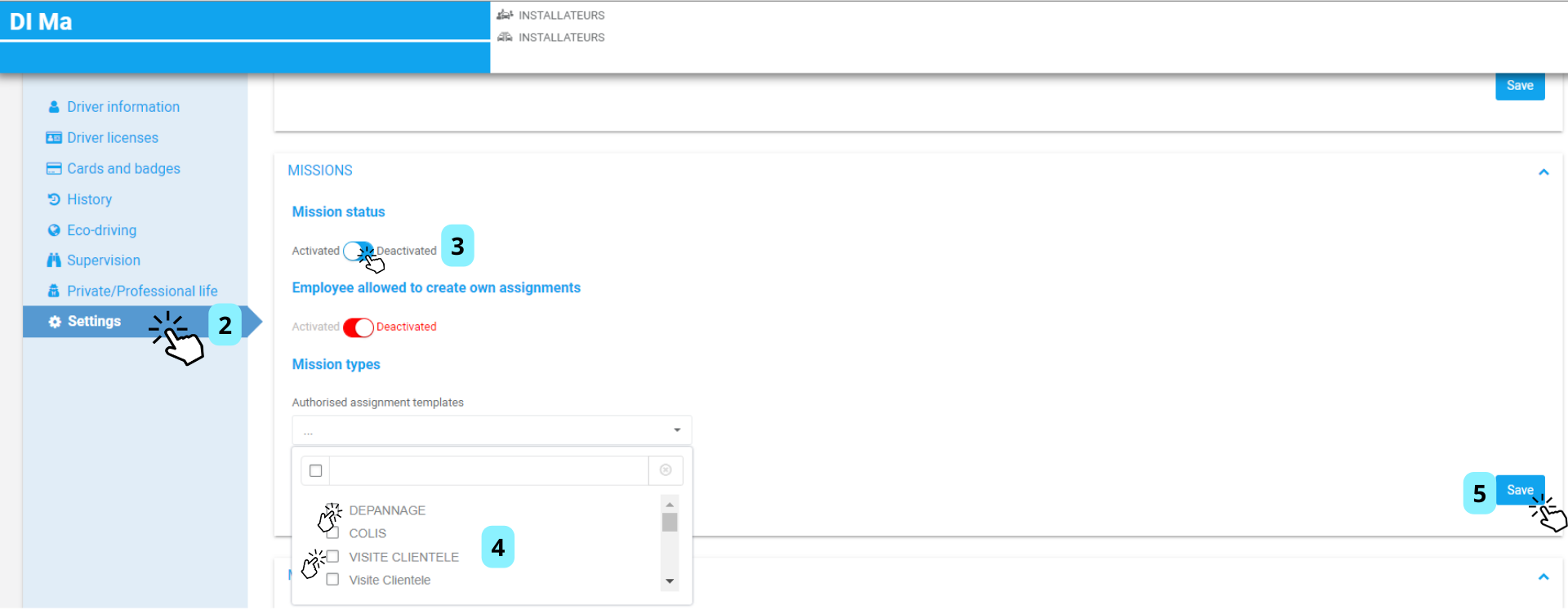
2. Click on the SETTINGS tab and display the MISSIONS section
3. Mission status: by default the option is disabled. Move the cursor to ACTIVATED
4. The types of missions SAVED will be displayed. Select the missions for which this agent is eligible.
5. Click on SAVE
Declare a SUPERVISOR driver
Only employees who are declared "Supervisors" can manage assignments.
Supervisors can create mission types and manage missions.
1. Display the Driver record of the concerned employee:
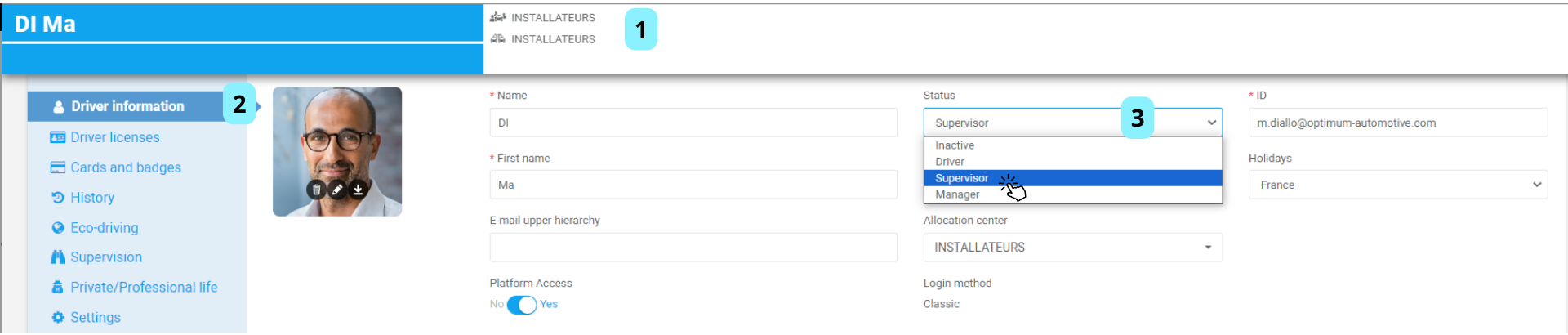
2. Click on the first tab DRIVER INFORMATION.
3. In the STATUS field, select SUPERVISOR and SAVE the record.
Select the AGENTS supervised by the SUPERVISOR
Refresh the display of the Supervisor driver record.
1. Click on the SUPERVISION tab.
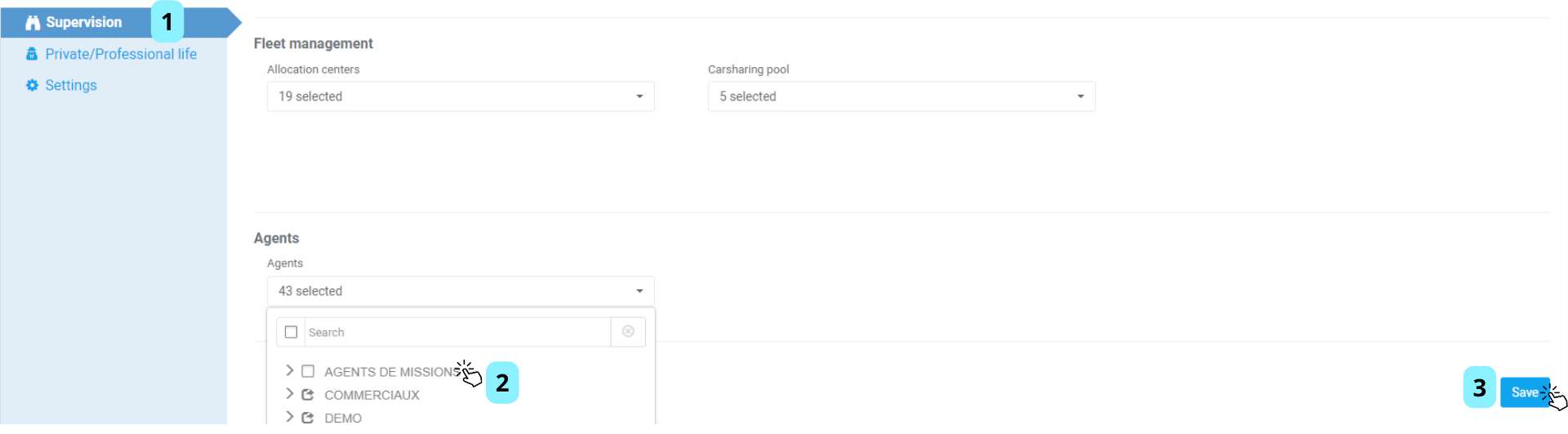
2. In the AGENTS section, select the agents that will be supervised by this supervisor.
3. Click on SAVE
When the supervisor connects to the platform, the "Mission Management" module will only show him the list of agents he supervises and all views will only show these agents.

