ANTAI
- 17 Apr 2023
- Print
- DarkLight
- PDF
ANTAI
- Updated on 17 Apr 2023
- Print
- DarkLight
- PDF
Article summary
Did you find this summary helpful?
Thank you for your feedback!
Information
From the mobile application or platform, a manager or supervisor with the rights can identify a driver for a given offence.
From this window, consult the fines alerts of your fleet:
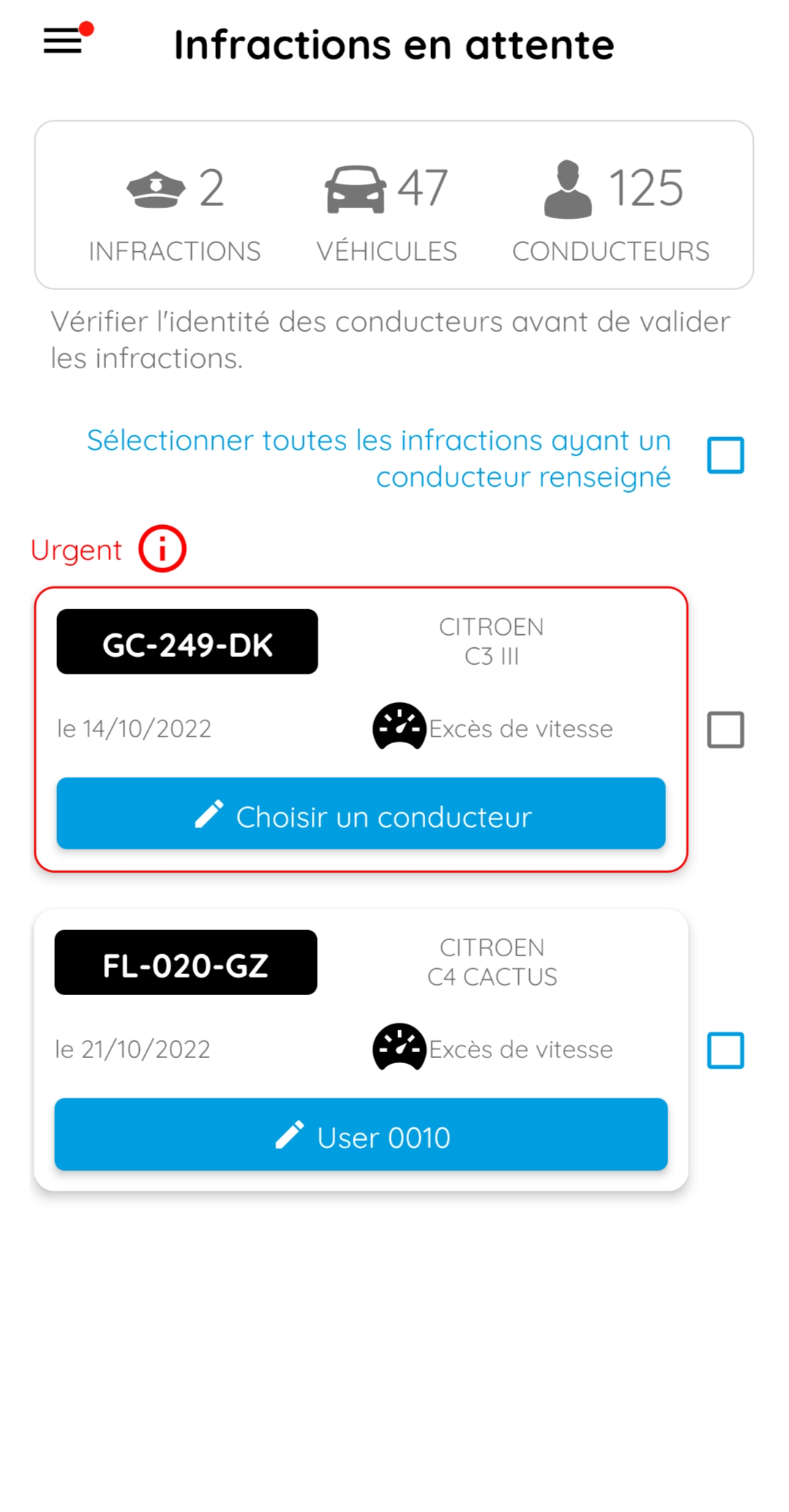
Here you can see the number of pending offences.
Select one or more offences to report a driver. The processing will then be automated.
Notification of ANTAI alerts to the driver
When a driver is identified he receives a notification (new notification in the bell and red ball )
)
- Click on the bell, it is directed to the notification center with the new notification highlighted (blue = not read)
- If there are several notifications of offences then they are grouped together, at the click on the notification the different offences are listed.
- Click on an offence, it accesses the details of it, more precision on the name of the offence.
Attention
If it is a single offence, at the click of the button, he accesses the details directly.
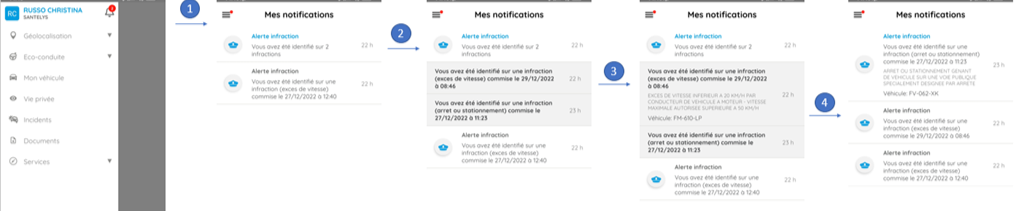
Information
Once the notification is read, it turns grey.
Was this article helpful?

