- 15 Feb 2024
- Print
- DarkLight
- PDF
Dashboard
- Updated on 15 Feb 2024
- Print
- DarkLight
- PDF
Dashboard
First login
.png) When you first log in, you can configure your favourite launch page, or skip the step. If you skip the step, you can set it later from your Profile.
When you first log in, you can configure your favourite launch page, or skip the step. If you skip the step, you can set it later from your Profile.
.png)
Once you've set your favourite start page, the application will automatically open on it every time you reopen it.
When you log in for the first time, you will be asked to accept the driver charter set up by your company. Tick the conditions to access the application: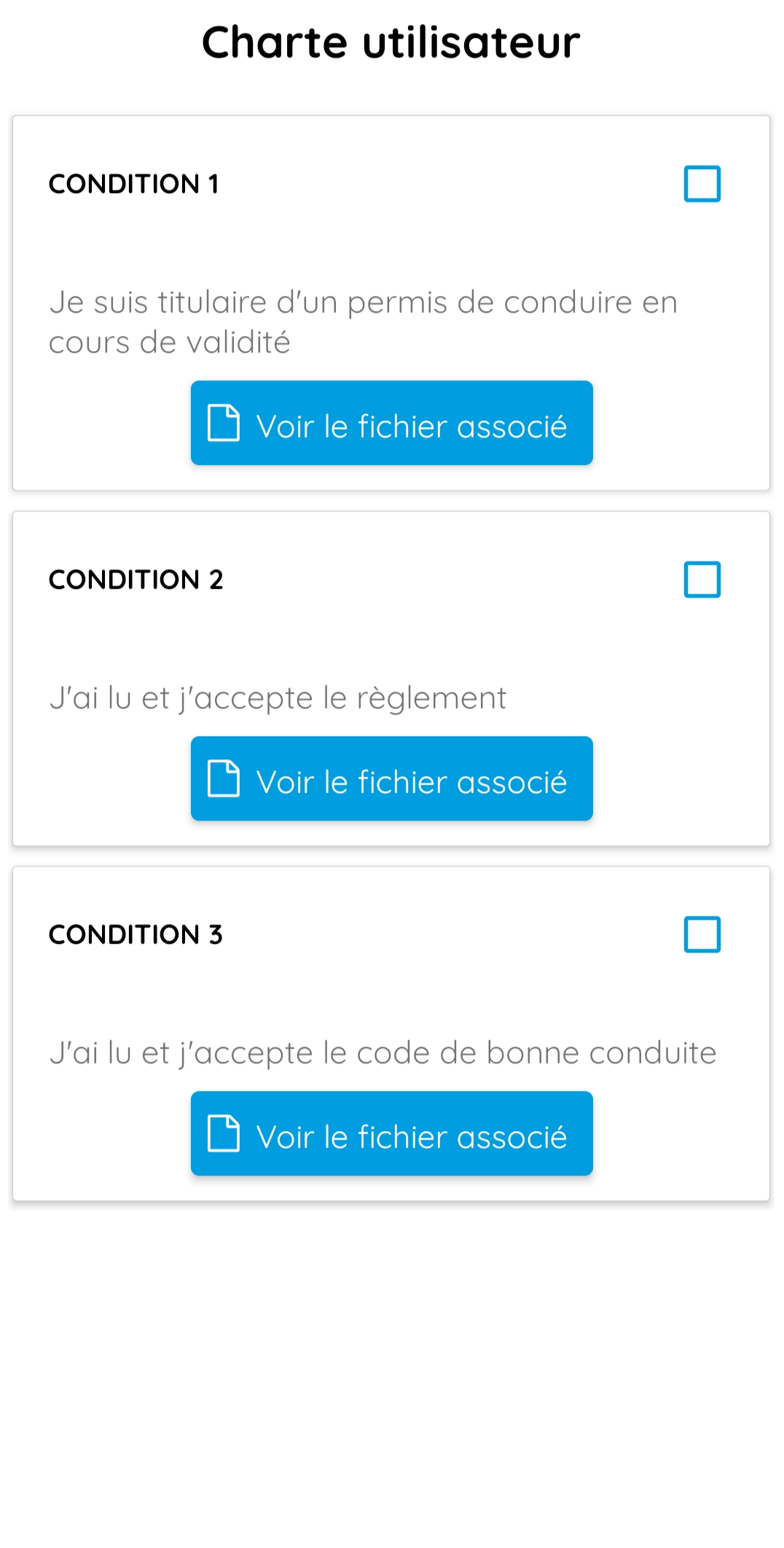
You may be asked to revalidate this charter, either because it has been updated or because the period of validity of your consent has expired.
Shortcut bar at the bottom of the page
Shortcuts to essential information are available at the bottom of the home page.
Tutorial with the launch of the shortcut bar
To help you use these shortcuts, a tutorial explains how they work when you first log in.
Driver Profile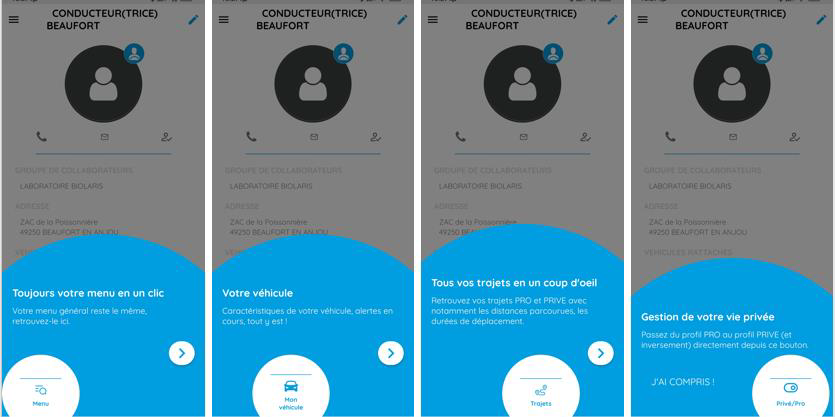
The services menu
Press in the shortcut bar at the bottom of the page to display the menus:
in the shortcut bar at the bottom of the page to display the menus:
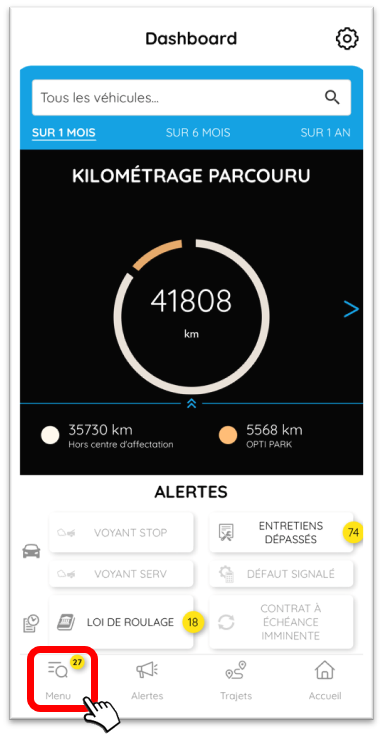
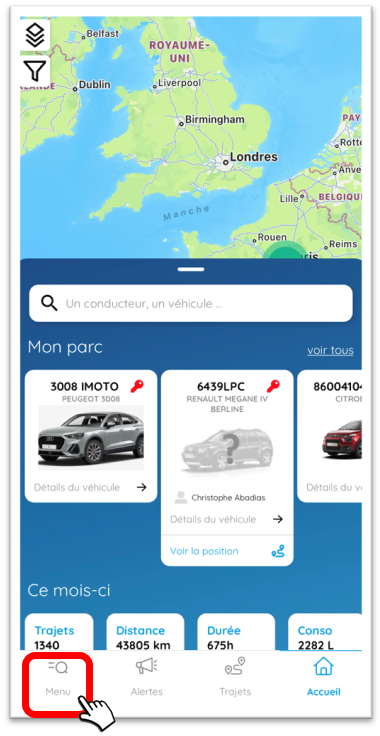
The services to which you have subscribed are displayed in this drop-down menu. Click on one of them to access the associated content or expand the sub-menus.
.png)
The icon lets you change your password.
icon lets you change your password.
The icon gives you access to the 3 essential emergency numbers (emergency services, police, and the assistance defined by your manager in the event of an emergency or breakdown).
icon gives you access to the 3 essential emergency numbers (emergency services, police, and the assistance defined by your manager in the event of an emergency or breakdown).
Finally, click on the  icon to log out.
icon to log out.

