- 01 Oct 2021
- Print
- DarkLight
- PDF
Definition of costs
- Updated on 01 Oct 2021
- Print
- DarkLight
- PDF
Define the wording of costs and their families
Each cost (label) (e.g.: glass breakage) is linked to a type of cost (e.g.: insurance), which is itself linked to the notion of TCO/Non-TCO:
- All the labels attached to the TCO (Total Cost of Ownership) will be included in the cost price calculation.
- Those outside the TCO can be entered in the application, but will not be included in the calculation. These are essentially either exceptional invoiced costs that we do not wish to observe, or elements that we wish to keep track of but which do not represent an expense (e.g. a financial guarantee).
1. Click on NEW to create a new cost or a new type of cost.
2. Enter the name of the cost or cost type.
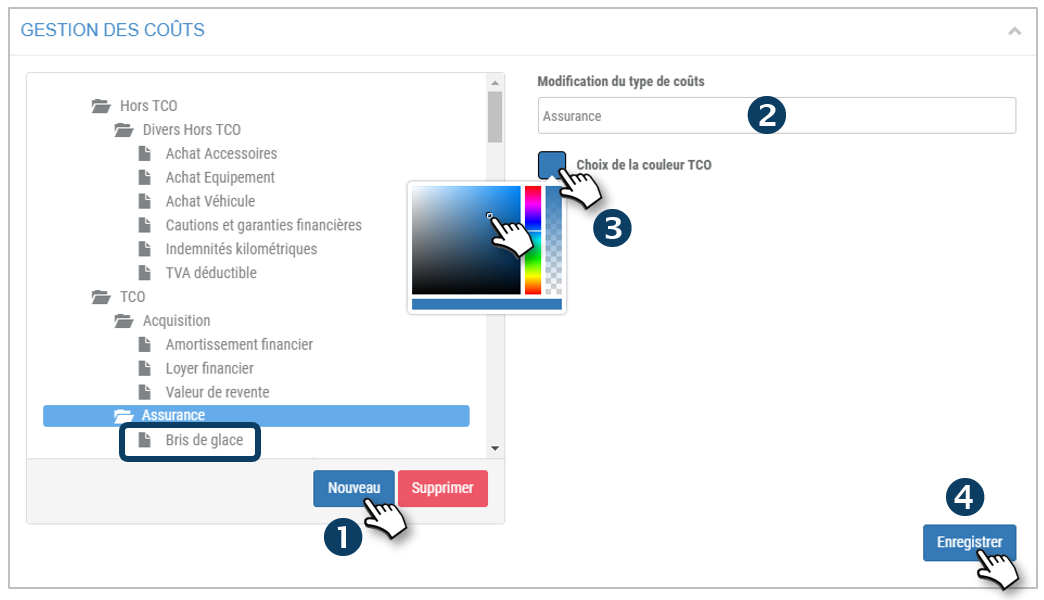
3. For a type of cost, you can choose the color that will represent it on the graphical analyses of the application.
4. Do not forget to SAVE
By clicking on a COST/LABEL (e.g.: Vehicle purchase), enter or select the following information on the right side of the screen:
5. The name of the cost
6. The name and number of the account to which you wish to export the costs to your accounting software.
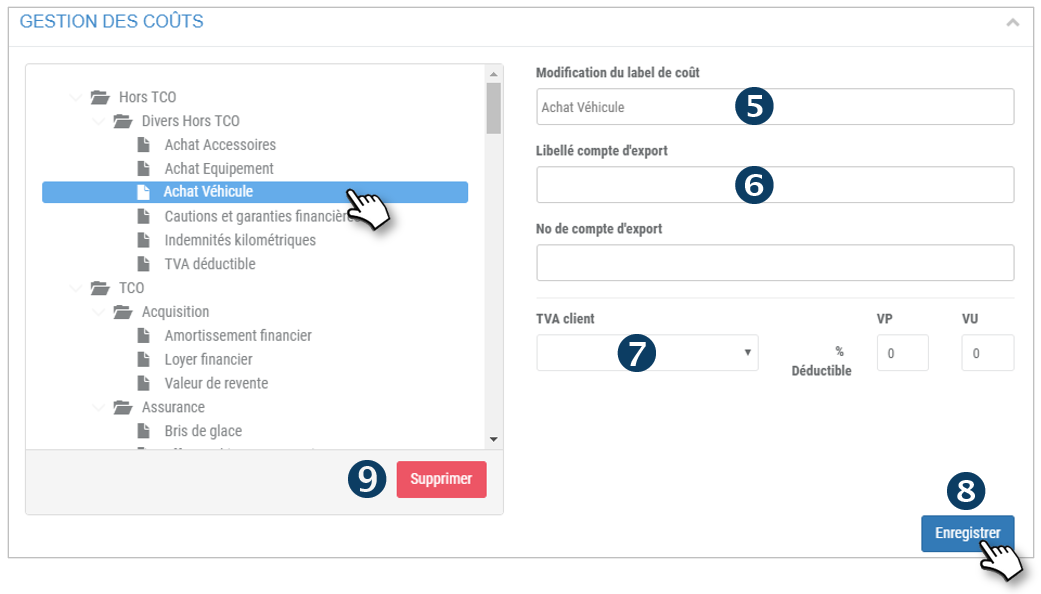
7. The associated VAT to be selected (previously SAVE in: Settings/VAT definition) and its VP/VU deductibility %.
8. Do not forget to SAVE
9. Click to DELETE a type of cost or a cost.


