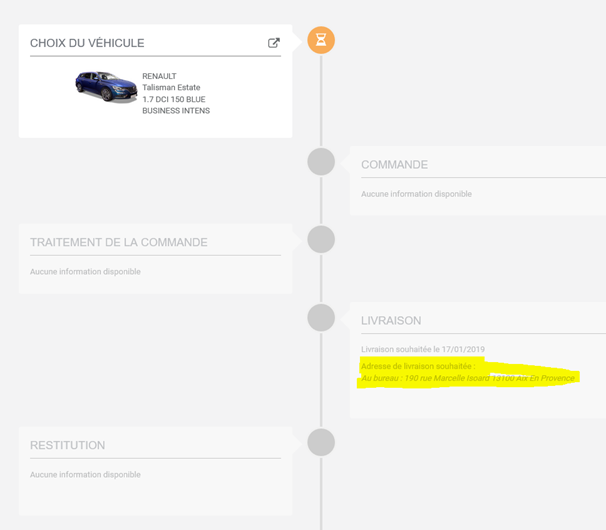- 29 Jan 2024
- Print
- DarkLight
- PDF
Driver
- Updated on 29 Jan 2024
- Print
- DarkLight
- PDF
Introduction
Your vehicle is about to be renewed, it's time to choose its replacement!
The renewal of your vehicle is approaching.
The fleet manager has made a selection of eligible vehicles to replace your current one.
You must now choose your next vehicle.
You will be able to follow the progress of the order and delivery as well as manage the return of your current vehicle.
It's up to you!
Two ways to proceed:
From the web application (see below)
From the mobile application Optimum Automotive
Vehicle selection
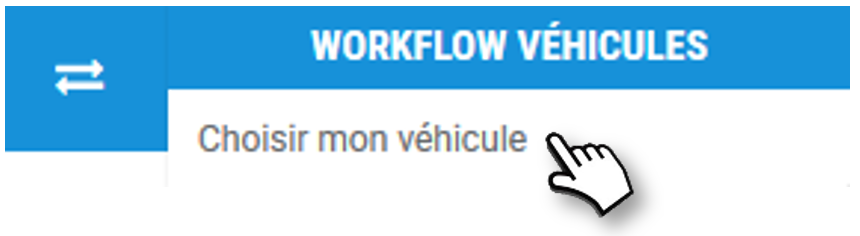
The Fleet Manager has made a selection of eligible vehicles.
You must select one of them.
Display the characteristics of the vehicles to compare them and make your choice.
Display the characteristics of a vehicle :
1. Double click on anywhere on the list to display the characteristics.
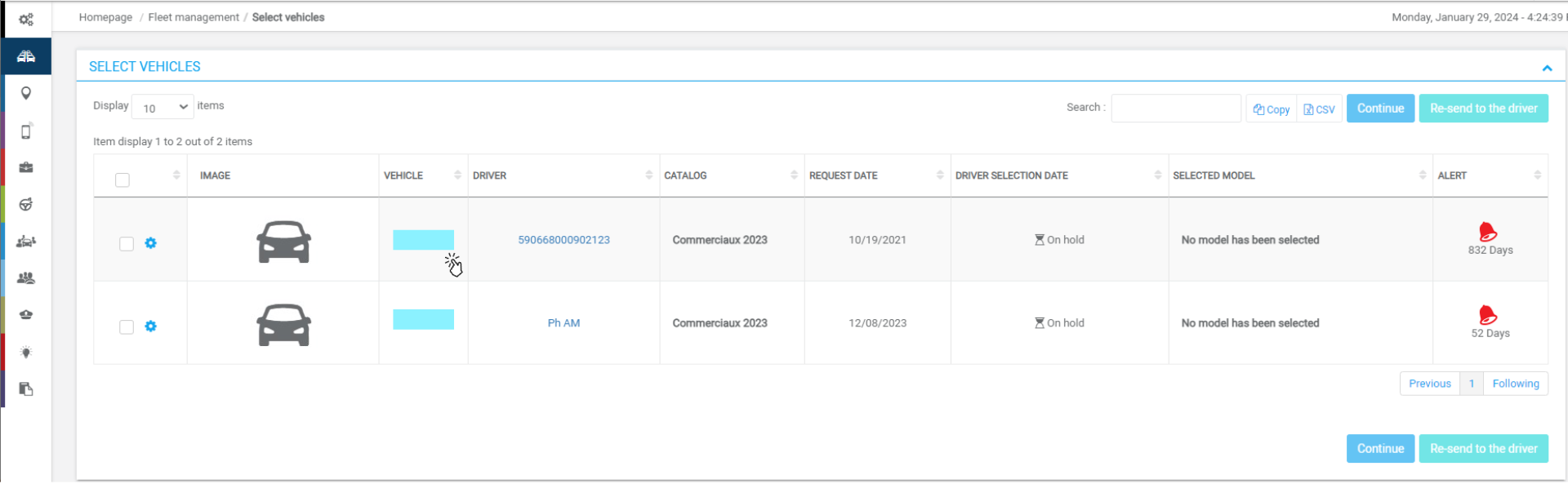
2. You access the vehicle's file with all its characteristics.
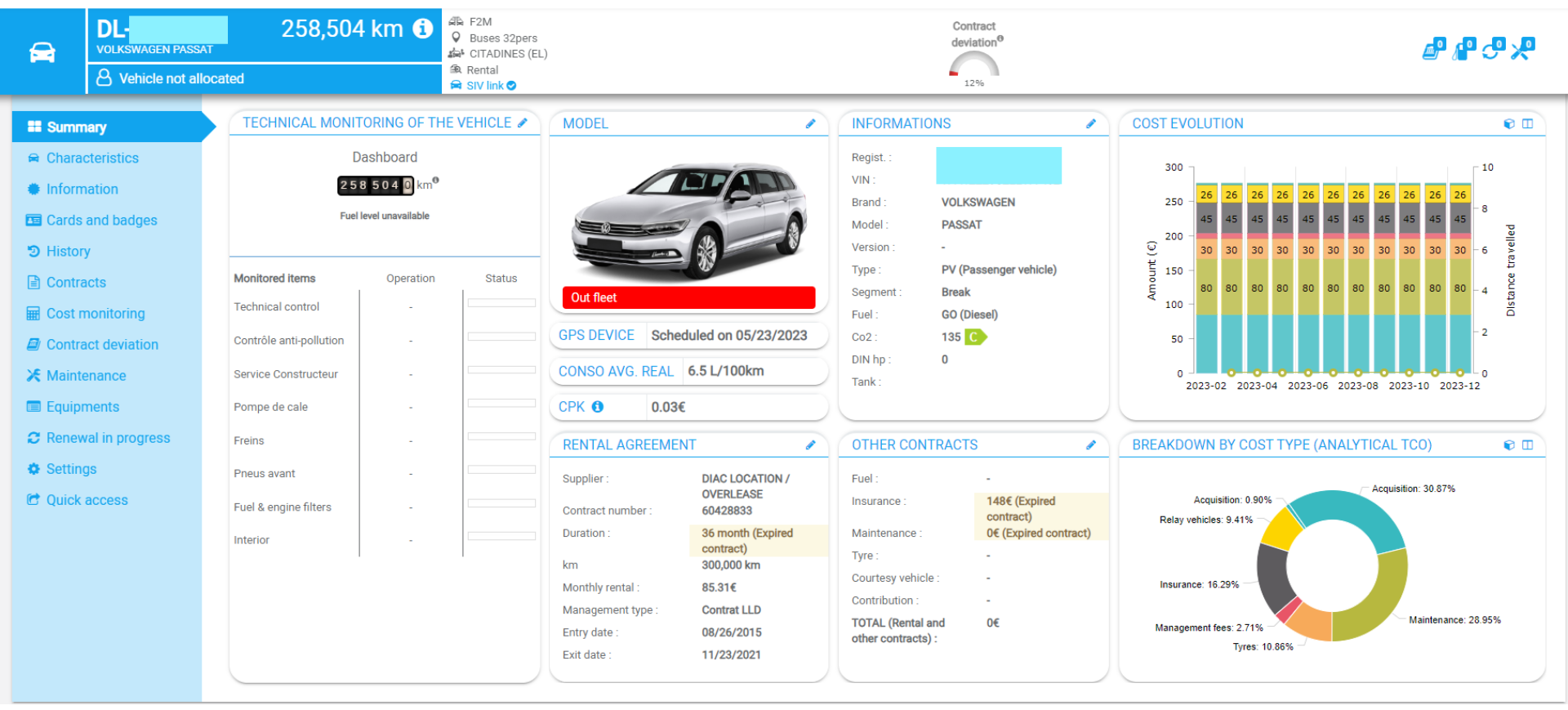
Proceed in this way until you have made your choice.
Choose your vehicle:
3. Click on the icon  of the selected vehicle, then on SELECT THIS VEHICLE.
of the selected vehicle, then on SELECT THIS VEHICLE.
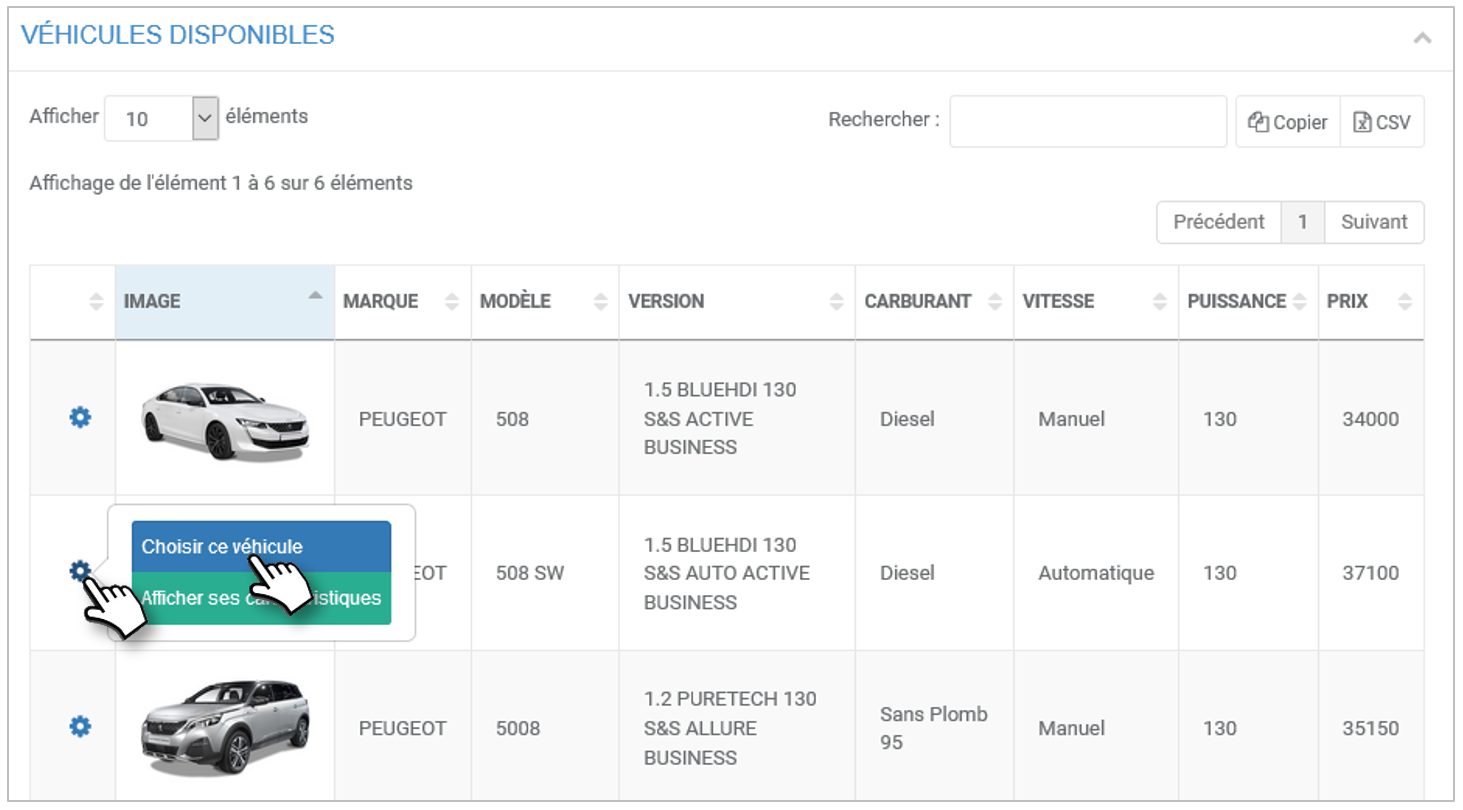
4. Confirm your choice. WARNING: THE CHOICE IS FINAL!
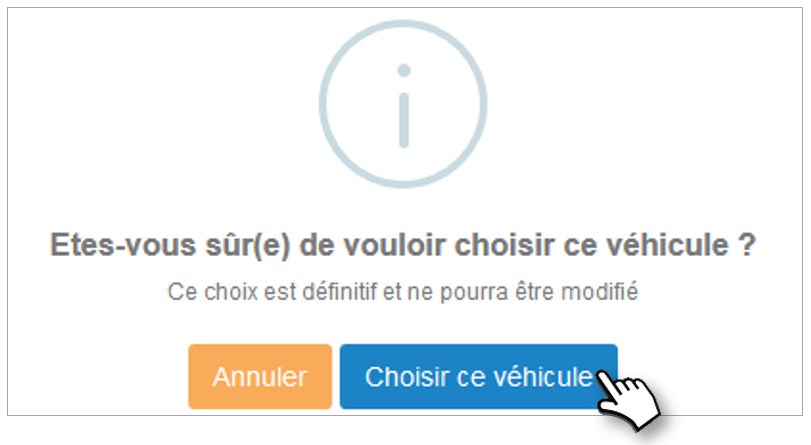
5. The application then asks you to enter a desired address and delivery date.
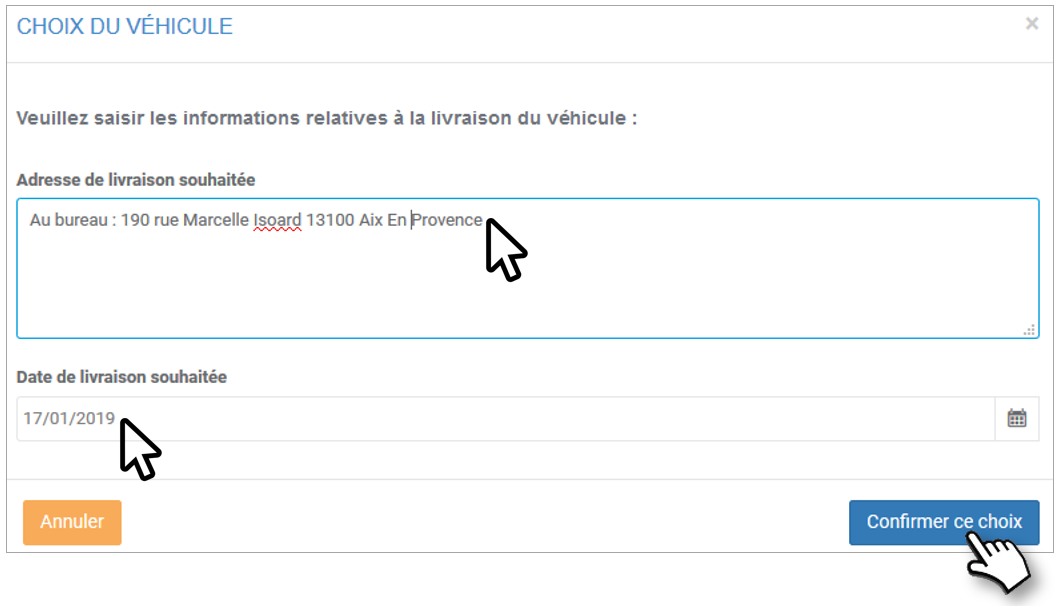
You can now follow the progress of the order and delivery of your vehicle.
View history
Follow in real time the progress of the renewal of your vehicle and the return of the current one.
The menu in the application is modified and becomes : View history :

You can follow the progress of the order and delivery of your vehicle, as well as the return of the current one.
Each time a new step is taken, the workflow is updated and you can find out what's new.
When an action is required on your part, you will receive a notification on your cell phone.
Remember to download the Coonect Driver 2 application from your usual app store.