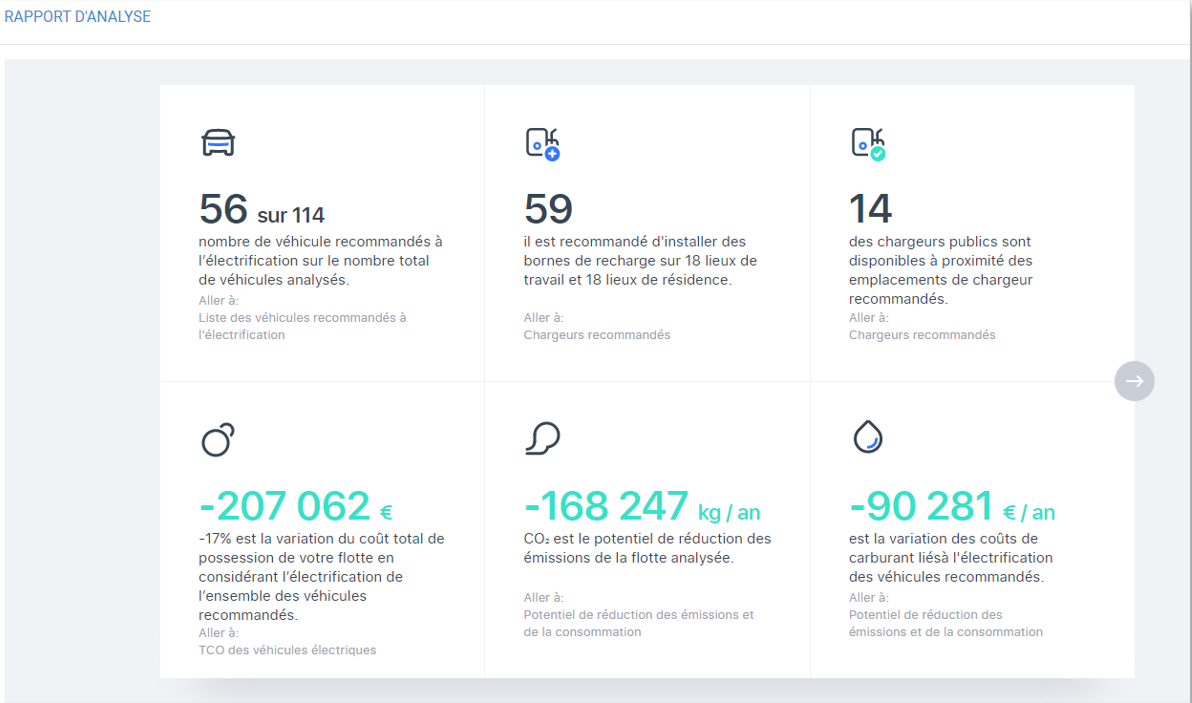- 08 Feb 2023
- Print
- DarkLight
- PDF
Electrification of the fleet
- Updated on 08 Feb 2023
- Print
- DarkLight
- PDF
Objective: The study provides you with a 360° operational action plan for the electrification of your fleet based on the actual use of your vehicles.
This plan is immediately operational and offers you the list of vehicles to be replaced, the replacement models, the impact on the TCO and the environment and a plan for the installation of charging stations (sites and powers).
Steps to follow:
1. You make one or more selections of vehicles for analysis.
2. You send the selection(s) for analysis.
3. Within 24 hours, the audit and recommendations for action are available on the page and will be commented on by your sales consultant.
Click on the ELECTRIFICATION OF THE FLEET menu in the Consulting section.
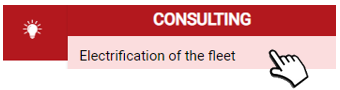
1. Vehicle selection:
You are not obliged to analyse all vehicles in one study.
You can make one or more selections of vehicles to be analysed.
However, the total number of vehicles selected may not exceed the number shown on your order form. A vehicle can only be part of one selection.
1.1. Click on NEW SELECTION to select the vehicles to be analysed.
1.2. IDENTIFICATION tab:
- Enter a name for your selection.
- Select the order number corresponding to the electrification study.
- Select an analysis period (minimum 3 months). The longer the period, the more accurate the audit will be.
- Click on NEXT.
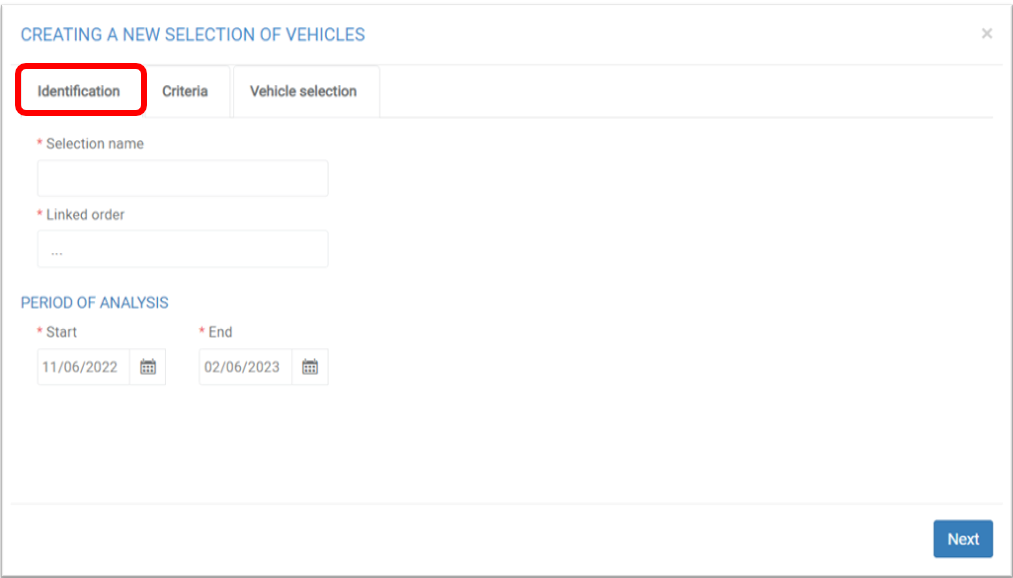
1.3. CRITERIA tab:
- Select the different criteria according to your wishes.
- Click on NEXT.
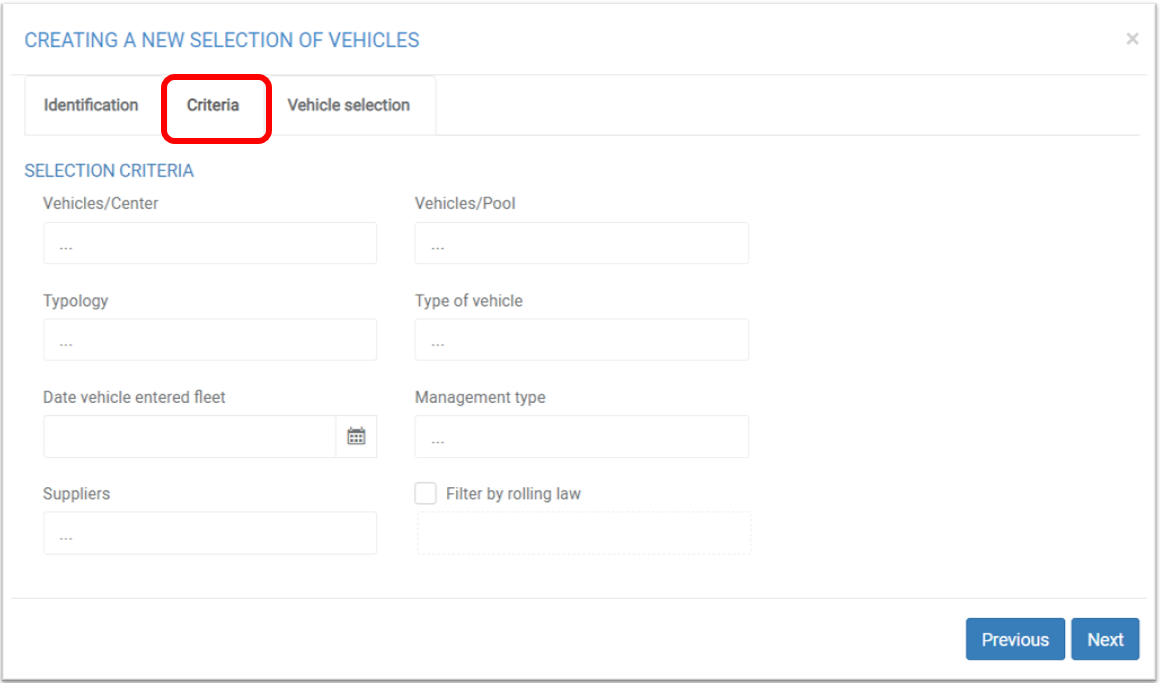
1.4. VEHICLE SELECTION tab:
- Select the vehicles.
- Click SAVE: your selection is saved. You can change it as many times as you want BEFORE SENDING.
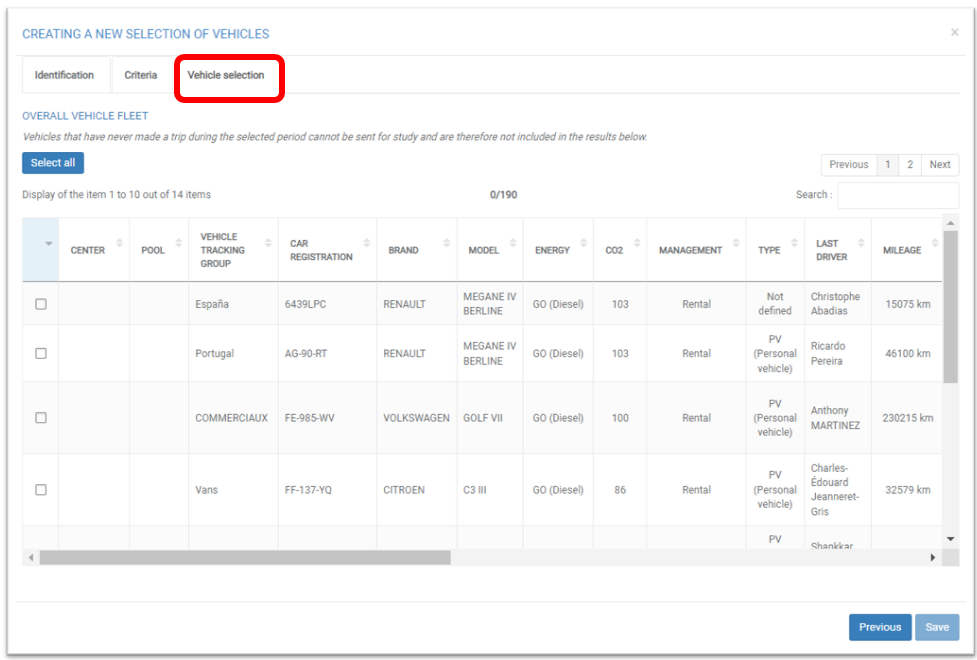
You can save the selection and change it as many times as you want.
However, once the selection is sent for analysis, you can no longer modify it.
2. Sending the selection for analysis:
- Your selection appears in the table.
- Click SEND to start the analysis.
You will not be able to change this selection.
Vehicles in this selection cannot be selected in another.
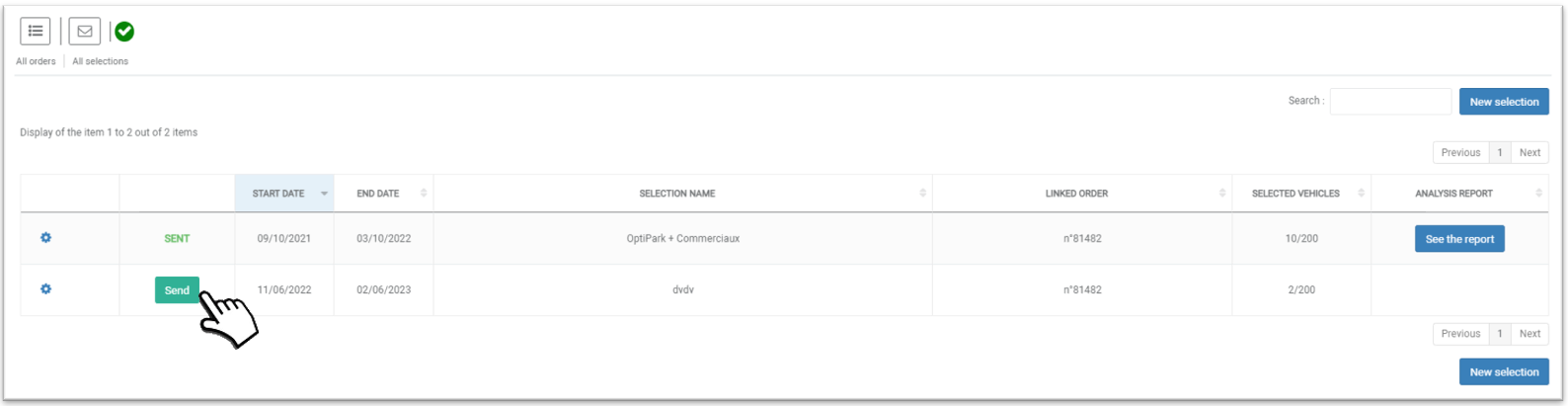
Your sales advisor will contact you to set up the analysis and recommendations: brands, specific replacement models, company or driver charging stations, etc.
3. View analysis report and action recommendations:
Click on SEE THE REPORT of the concerned selection.
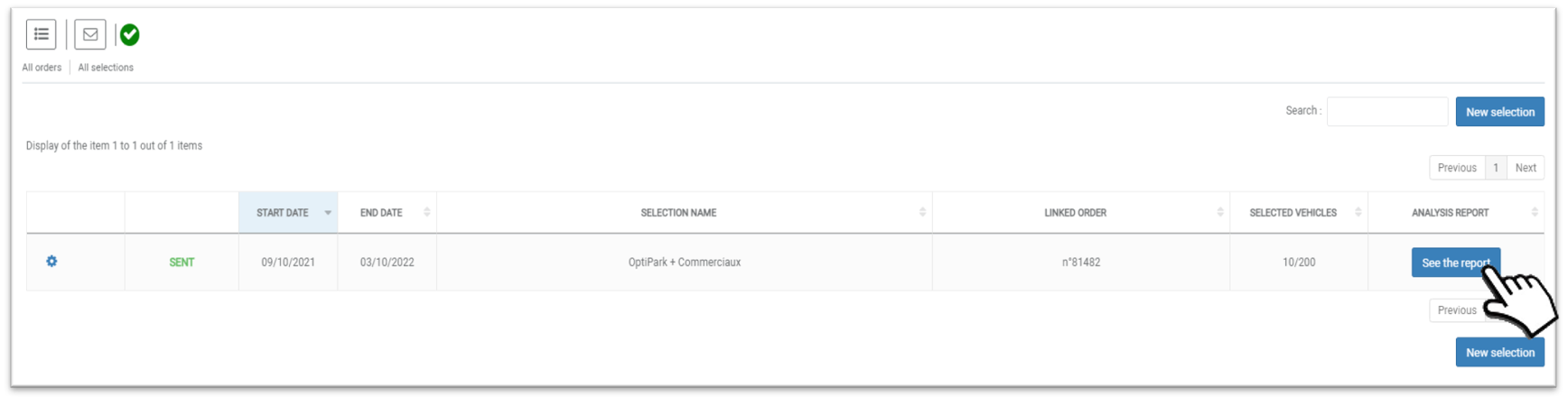
The analysis report is displayed in 10 slides with a concrete and immediate action plan and its financial and environmental implications.