- 04 Oct 2021
- Print
- DarkLight
- PDF
Automatic mode
- Updated on 04 Oct 2021
- Print
- DarkLight
- PDF
Valuation of benefits in kind: flat rate or actual?
The costs displayed are those on the invoices entered or imported in the PARK MANAGEMENT module.
1. Select the desired period.
2. Click on APPLY.
3. For each driver, the summary of costs and miles traveled for PRIVATE and PRO will be displayed.
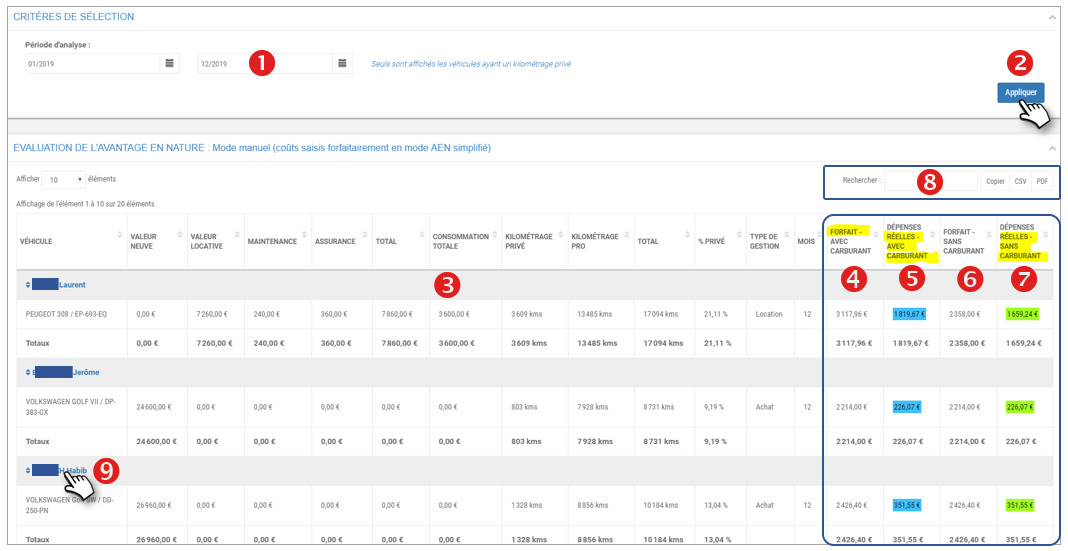
The last 4 columns represent the NEA evaluation of your employees:
4. Calculation of the FORFAIT WITH FUEL
5. Actual calculation WITH Fuel
6. Calculation at the FORFEIT WITHOUT FUEL
7. Actual calculation WITHOUT fuel
The most advantageous amounts for the employee and the company are highlighted in color.
8. You can search the table by keyword, copy the table content (to paste it in another document) and export the table in .csv or .pdf format
9. Click on a name to display the drivers from A to Z or Z to A.
Only vehicles that have been driven privately are listed!
If an employee has used several vehicles in the same year, all these vehicles will be displayed

