- 01 Oct 2021
- Print
- DarkLight
- PDF
Definition of the types of maintenance
- Updated on 01 Oct 2021
- Print
- DarkLight
- PDF
Select and activate the types of maintenance you wish to follow among the 24 proposed.
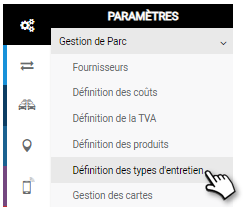
The application offers a repository of 24 types of maintenance already labeled:
Overhaul, Technical inspection, Brakes, Brake fluid, Fuel and engine filters, AdBlue specific, Oil change, Tires, Airbags, Shock absorbers, Wiper blades, Battery, Gearbox, Spark plugs, Air conditioning, Accessory belt, Steering, Distribution, Clutch, Interior, Suspension, Cooling system, Transmission, 4x4 specific.
You cannot change the wording of these maintenances. They are grayed out.
However, you can add personalized maintenance labels:

Click on the button and enter the desired wording.
You can search by keyword by entering the beginning of the maintenance type and/or by selecting a maintenance family. The list will be updated as necessary.
Activation/deactivation of maintenance (except REVIEW and TECHNICAL CONTROL) :
When the application is initialized, the 24 maintenance operations are deactivated. When the vehicle registrations are entered, the application queries the SIV and a maintenance database.
If at least one vehicle has a maintenance plan, the platform AUTOMATICALLY activates these types of maintenance for ALL vehicles as well as the AUTOMATIC FOLLOW-UP of these types of maintenance (alerts).
Two types of maintenance are activated by default and cannot be modified or deactivated: REVIEW and TECHNICAL CONTROL.
If the database does not return a maintenance plan or for other maintenance types that are not returned/activated: you can manually activate these maintenance types in the SETTINGS. Drag the slider 
They will then be activated and visible in the records of all vehicles. It will then be necessary to manually configure the follow-up of these types of maintenance (alerts).
Special case of customers who subscribed before March 9, 2020
CASE n°1 : You did not set up a maintenance follow-up
Contact Support to benefit from automatic tracking (subject to positive feedback from the SIV and the Database) and refer to the previous page to use this new repository.
Or configure manually the follow-up of your maintenance: Activate the types in PARAMETERS and Configure tracking/alerts in Vehicle Master Records.
CASE n°2 : You had configured the follow-up of the maintenance
You benefit from the new repository of the 24 types of maintenance that can be activated
You keep the labels and the follow-up of the maintenance types that you have previously configured.
Some maintenance types will certainly be duplicated, you will have to delete the old ones to benefit from the automatic follow-up.
Example:
Overhaul and Technical Inspection are activated and cannot be deactivated.
Your old ACTIVE maintenance types are still present and ACTIVE
The new repository has been added. Here it is INACTIVE because the vehicle fleet has not yet been transferred to the IVS and has not yet submitted any manufacturer's maintenance plans OR it has been transferred to the IVS and NO plans have been submitted.
You can manually ACTIVATE these maintenance types, they will then be present on the records of ALL vehicles and you can manually configure their FOLLOW-UP/alerts.
Your old INACTIVE maintenance types are still present and INACTIVE

