Sending fuel files
- 25 Nov 2021
- Print
- DarkLight
- PDF
Sending fuel files
- Updated on 25 Nov 2021
- Print
- DarkLight
- PDF
Article summary
Did you find this summary helpful?
Thank you for your feedback!
The monthly download is essential but please check the conditions below to verify the necessity:
You are concerned if | You are not concerned if |
|---|---|
| You have subscribed to the OPTIPARK option | You have not subscribed to the OPTIPARK option |
| You have fuel cards | You do not have fuel cards |
| Your supplier is not DKV | Your supplier is DKV |
| Your supplier is TOTAL and you have not given us access to your TOTAL extranet account | Your supplier is TOTAL and you have given us access to your extranet account TOTAL |
Send your billing file(s)
1. At the top right of your screen, click on  then
then  and
and to open the download window.
to open the download window.
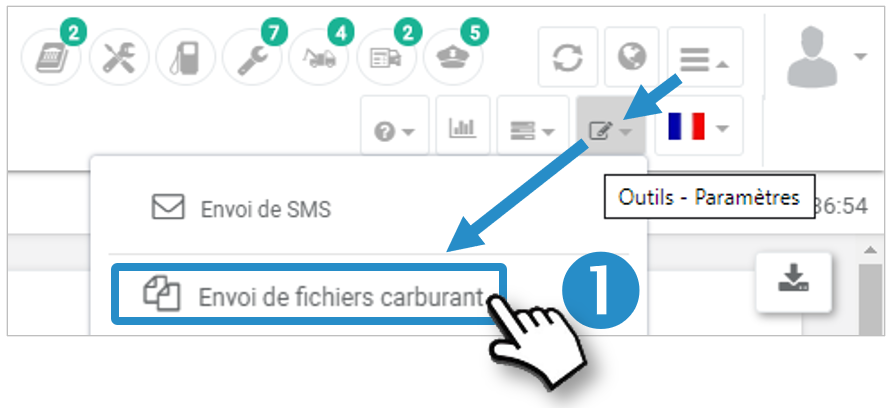
2. In the window click on 
3. Drag and drop the billing file(s) into the green dotted area or select them on your computer:
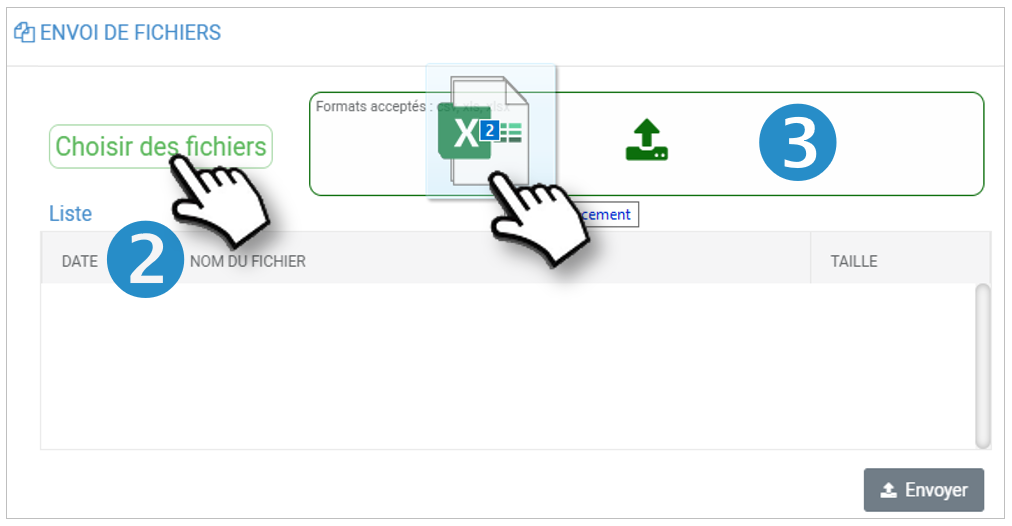
4. The files appear in the list:
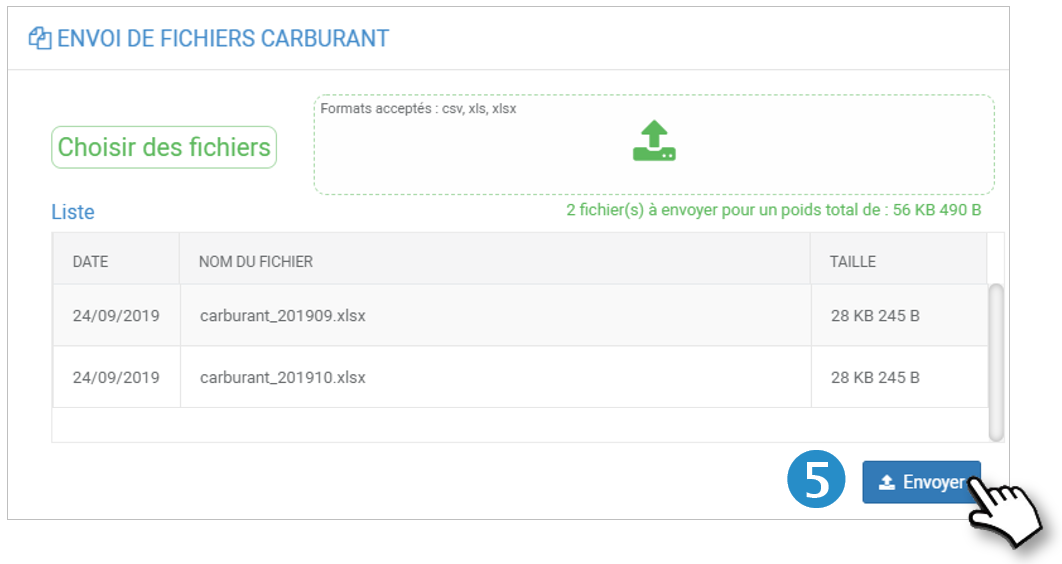
5. Click on SEND.
6. The files have been correctly sent and received by us:
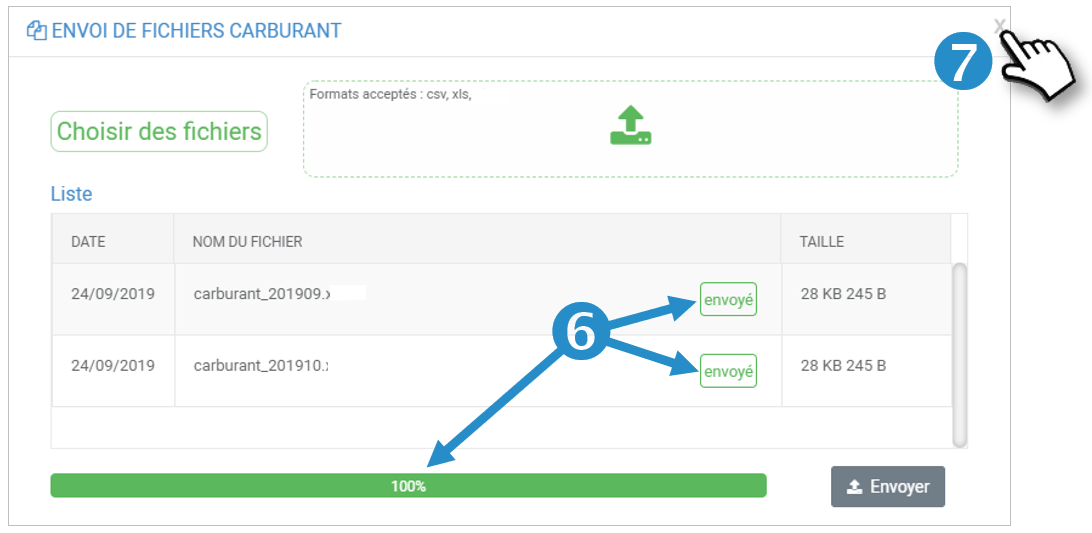
7. Click on  on the top right of the window to close it.
on the top right of the window to close it.
Attention !
Accepted file formats ( supplier source files, not opened, not transformed): .csv and .txt
Rejected file formats (all formats other than .csv and .txt): .pdf, .xls and .xlsx
Was this article helpful?

