Missions (Driver)
- 06 Feb 2024
- Print
- DarkLight
- PDF
Missions (Driver)
- Updated on 06 Feb 2024
- Print
- DarkLight
- PDF
Article summary
Did you find this summary helpful?
Thank you for your feedback!
Monitor assignments
From the missions window, you can view all the missions on the day:
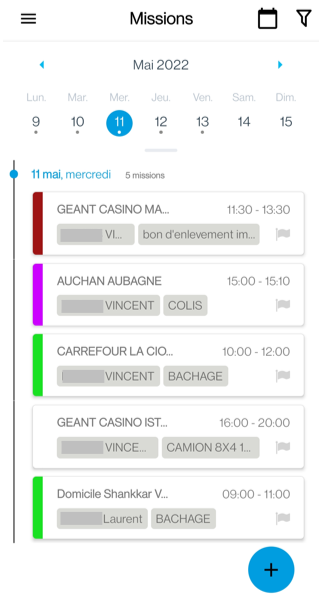
The location of the mission, the agent assigned, the specific mission and the scheduled times for each mission are visible. To switch to calendar view click on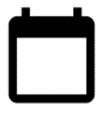 :
: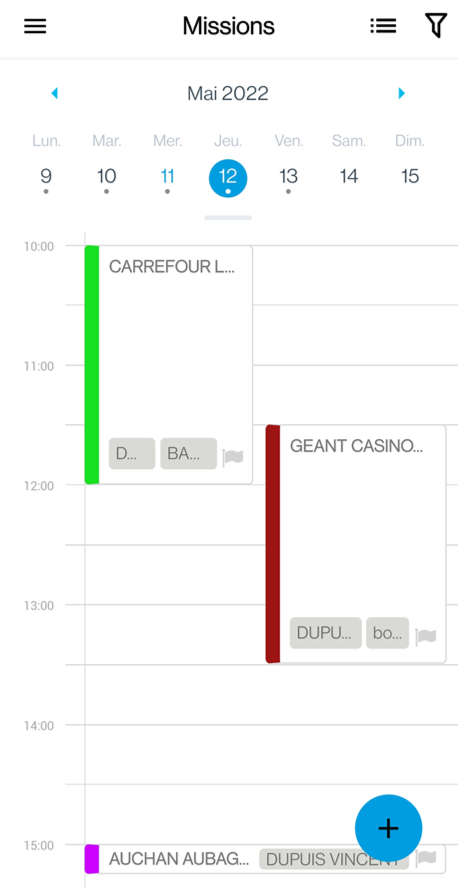
To return to a list view click on 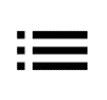 .
.
To access the details of a mission, simply click on it:

You can contact the mission location by clicking on the phone icon
2. Click to display the route on your mapping application
Filter the display
You can filter the display of missions by clicking on 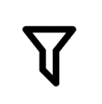 and then selecting the desired filter(s):
and then selecting the desired filter(s):

It is possible to filter by client, by type of assignment, by agent as well as by status.
Was this article helpful?

