Private / Professional life
- 02 Feb 2024
- Print
- DarkLight
- PDF
Private / Professional life
- Updated on 02 Feb 2024
- Print
- DarkLight
- PDF
Article summary
Did you find this summary helpful?
Thank you for your feedback!
Private / Professional life
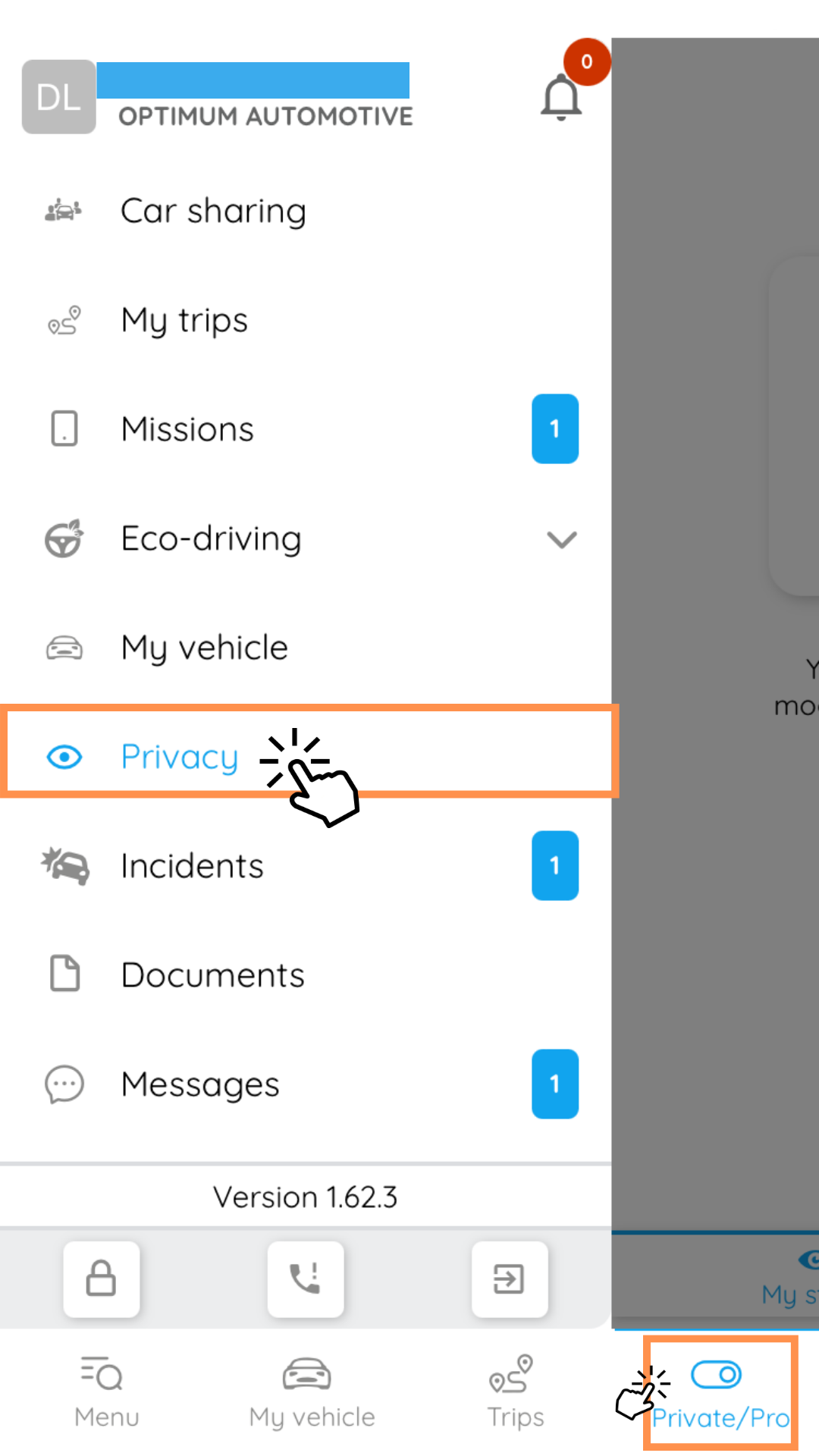
From the main menu at the bottom of your application, or from the side menu, you can activate or deactivate the private/work life mode. This page allows you to make your trips confidential.
If you don't want your personal trips to appear on your tracker, you can access privacy mode from the main bar on the far right, or from the menu.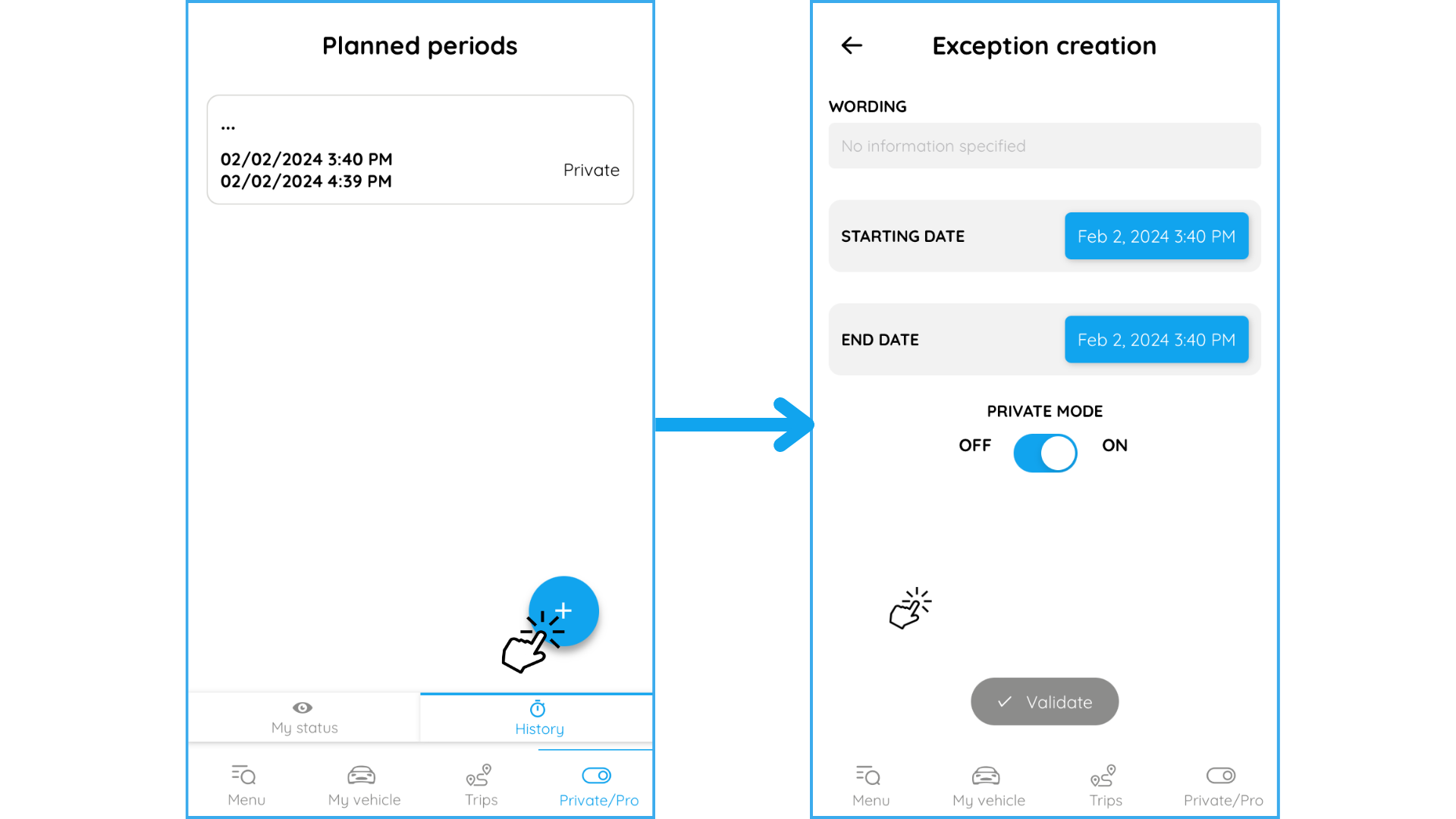
You must select a date for returning to public mode, and confirm your choice.
Scheduling
.png)
From the Private/Pro page, you can check your status and the history of your changes. You can also create an exception. For example, if you are on a business trip in another region and you want all your journeys to be counted, you can create an exception with private mode off.
Was this article helpful?

