- 16 Feb 2024
- Print
- DarkLight
- PDF
Getting started
- Updated on 16 Feb 2024
- Print
- DarkLight
- PDF
OPTIMUM CONNECT is the unique mobile application for administrators, managers and drivers. The services are displayed according to the options subscribed and the profile used during the connection.
You can access all your subscribed services from here.
First connection
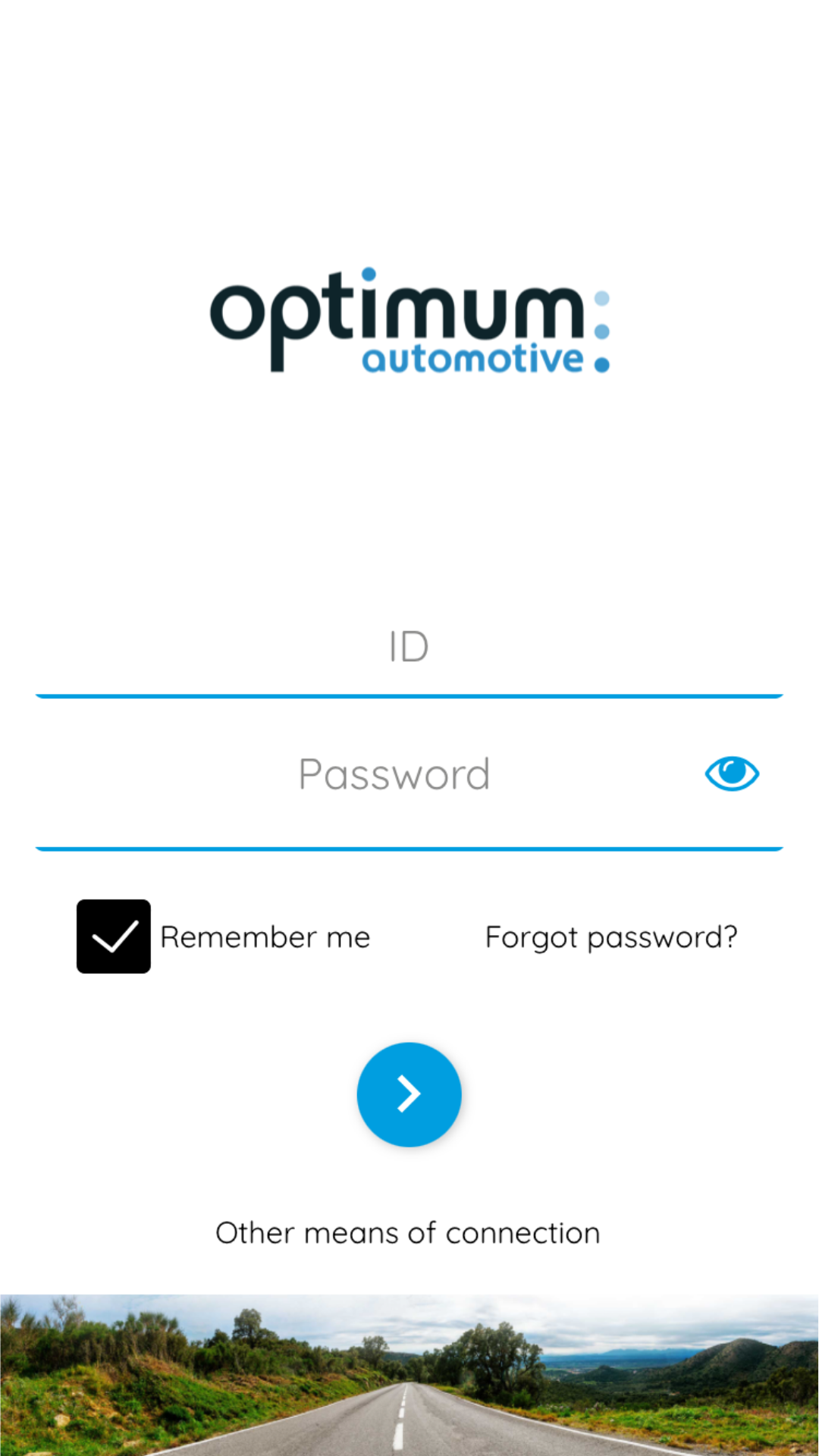
Enter your credentials (same as platform) in the corresponding fields and click on .
.
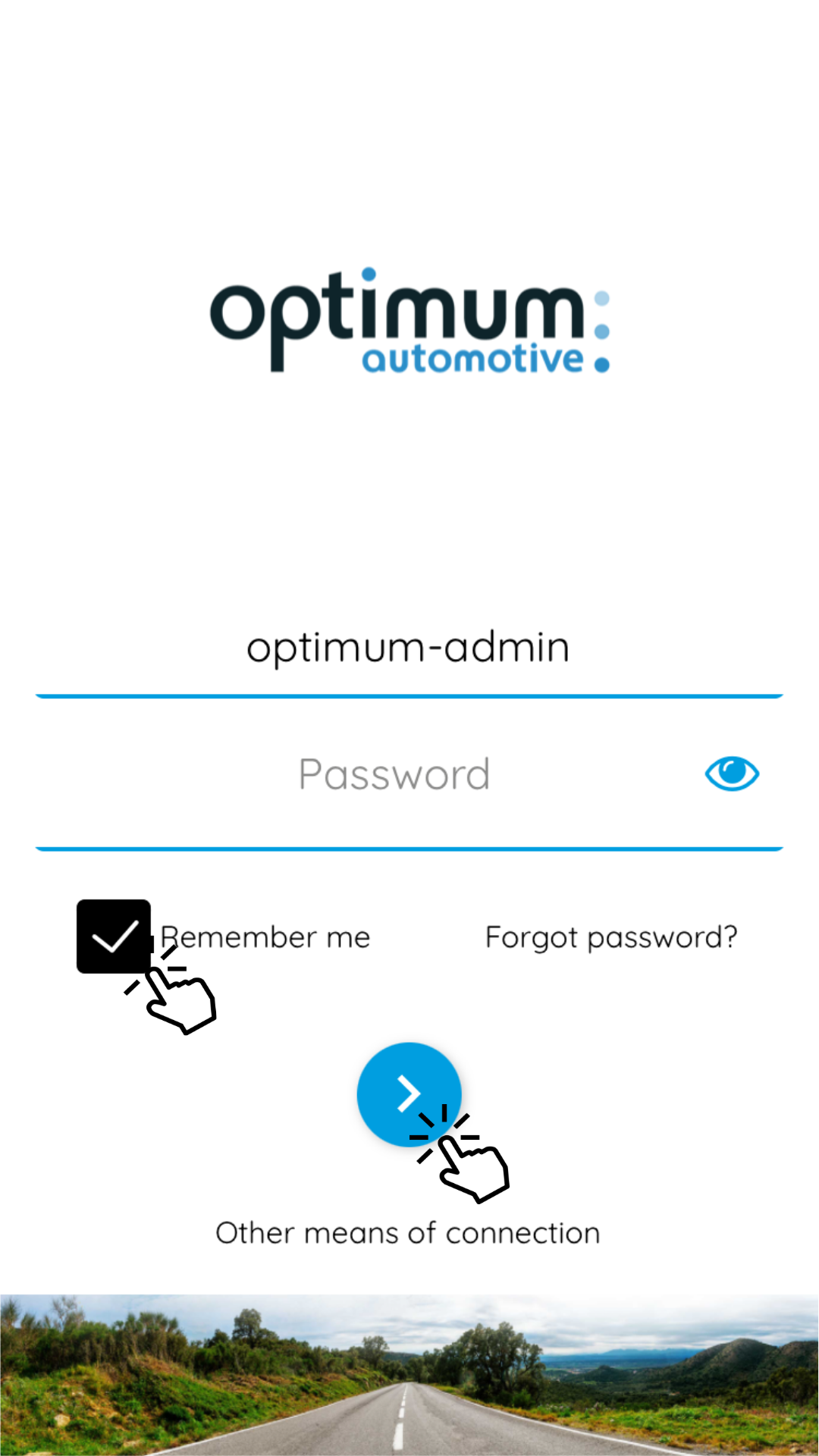
Check "Remember Me" to save your credentials on the phone and maintain the connection every time you launch the app.
Forgot your password
If you forget your password, click on "Forgot your password".
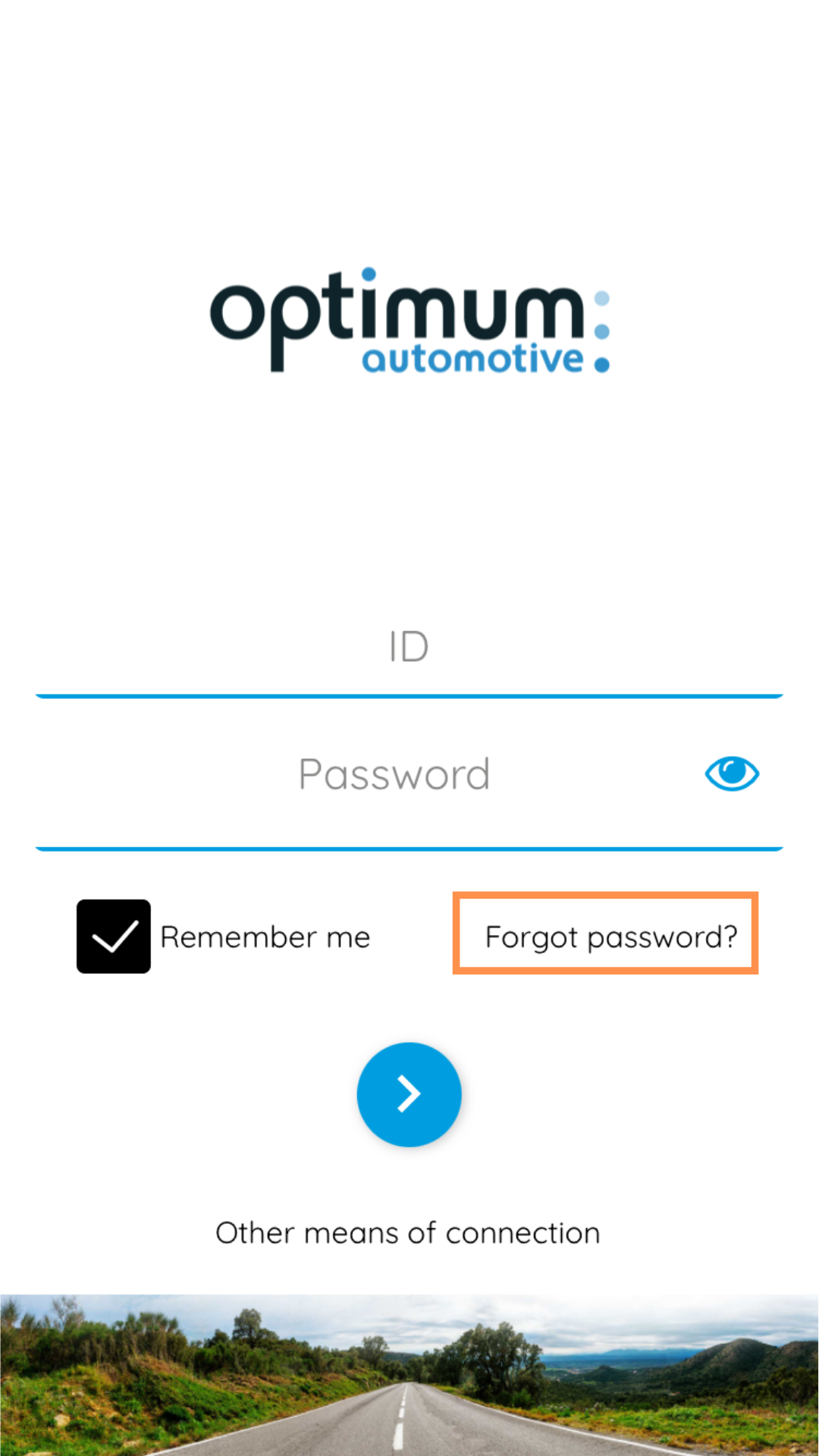
Then enter your login (email) in the field and click . A confirmation message appears and a reset email is sent to you.
. A confirmation message appears and a reset email is sent to you.
Remember to check your SPAM BOX if you do not receive an email. If you do not receive an email, the ID entered does not correspond to any known account.
Change password
Press to display the menus. The menus will appear differently wether or not you are an Admin or a Driver:
to display the menus. The menus will appear differently wether or not you are an Admin or a Driver:
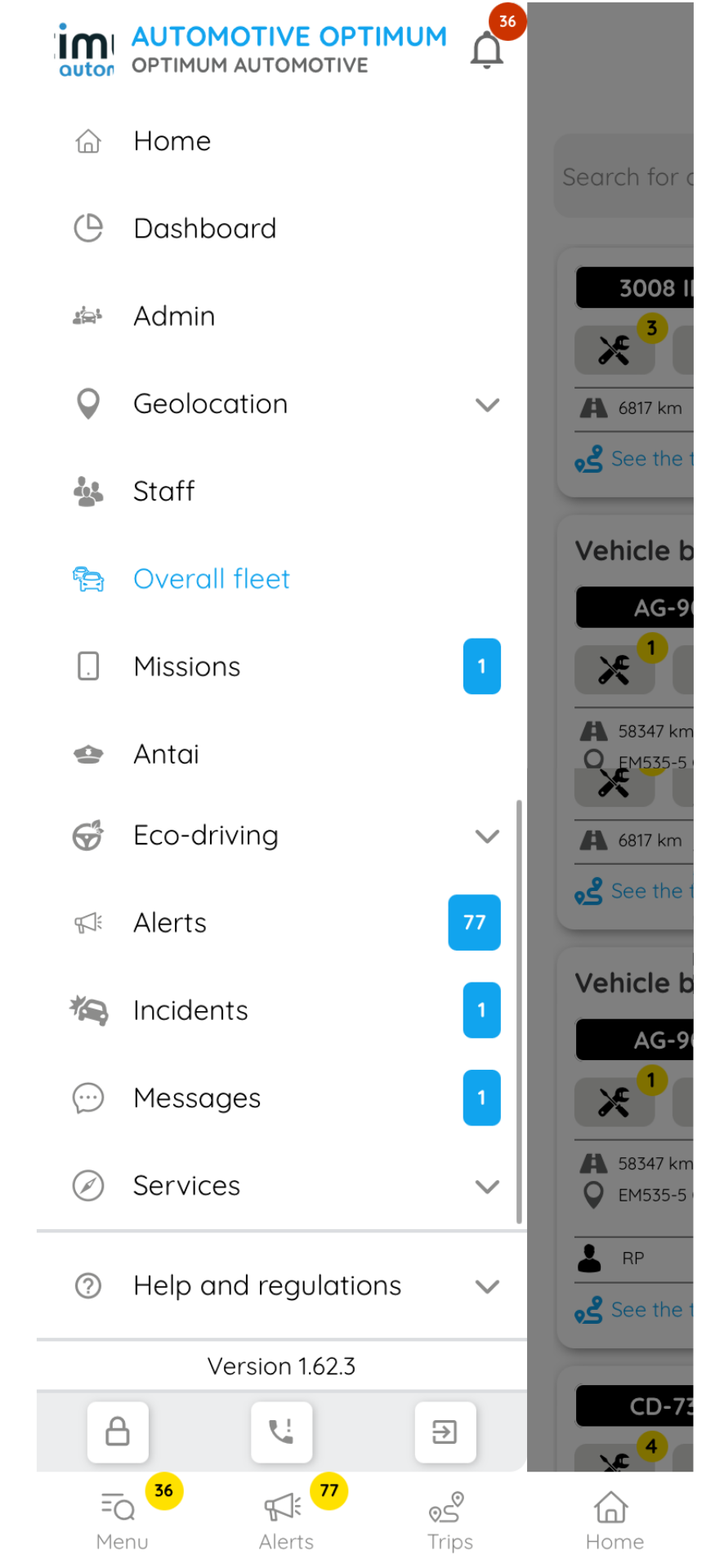 Admin Menu
Admin Menu
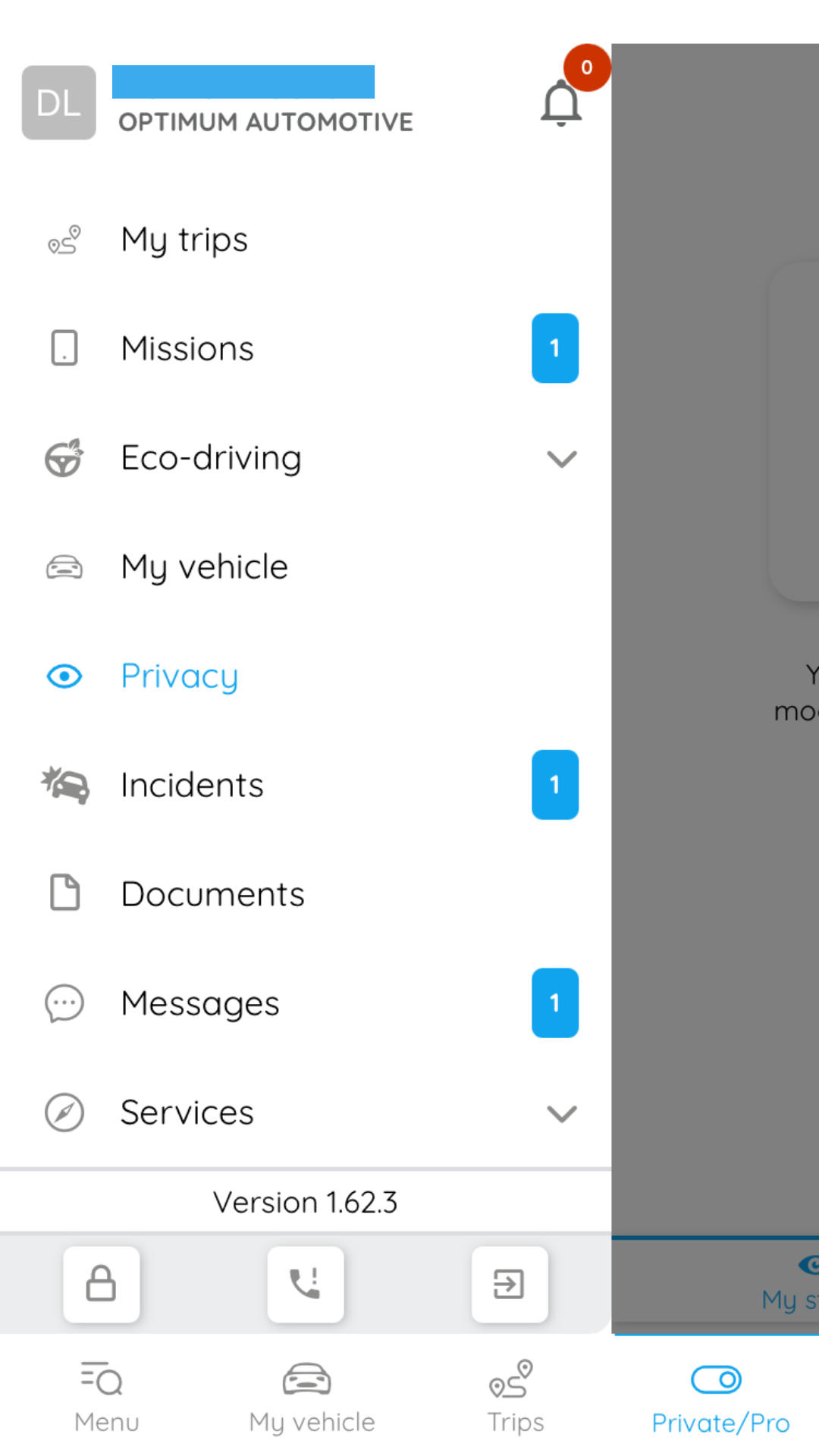 Driver Menu
Driver Menu Then click on to access the edit pane:
to access the edit pane:
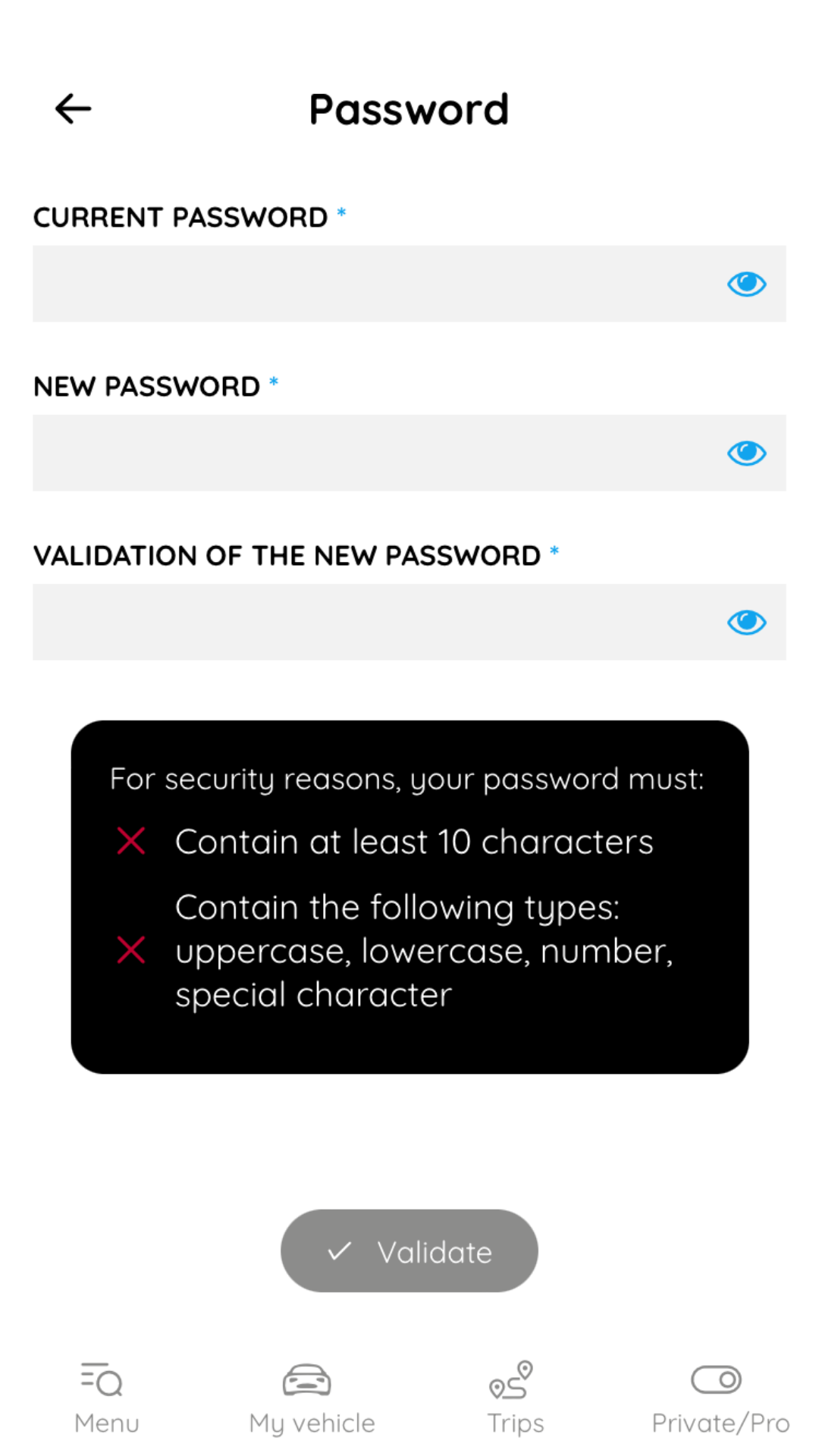 Do not forget to click on Validate to save the change.
Do not forget to click on Validate to save the change.
Changing the display language
From the menu, click on your name to display your details.
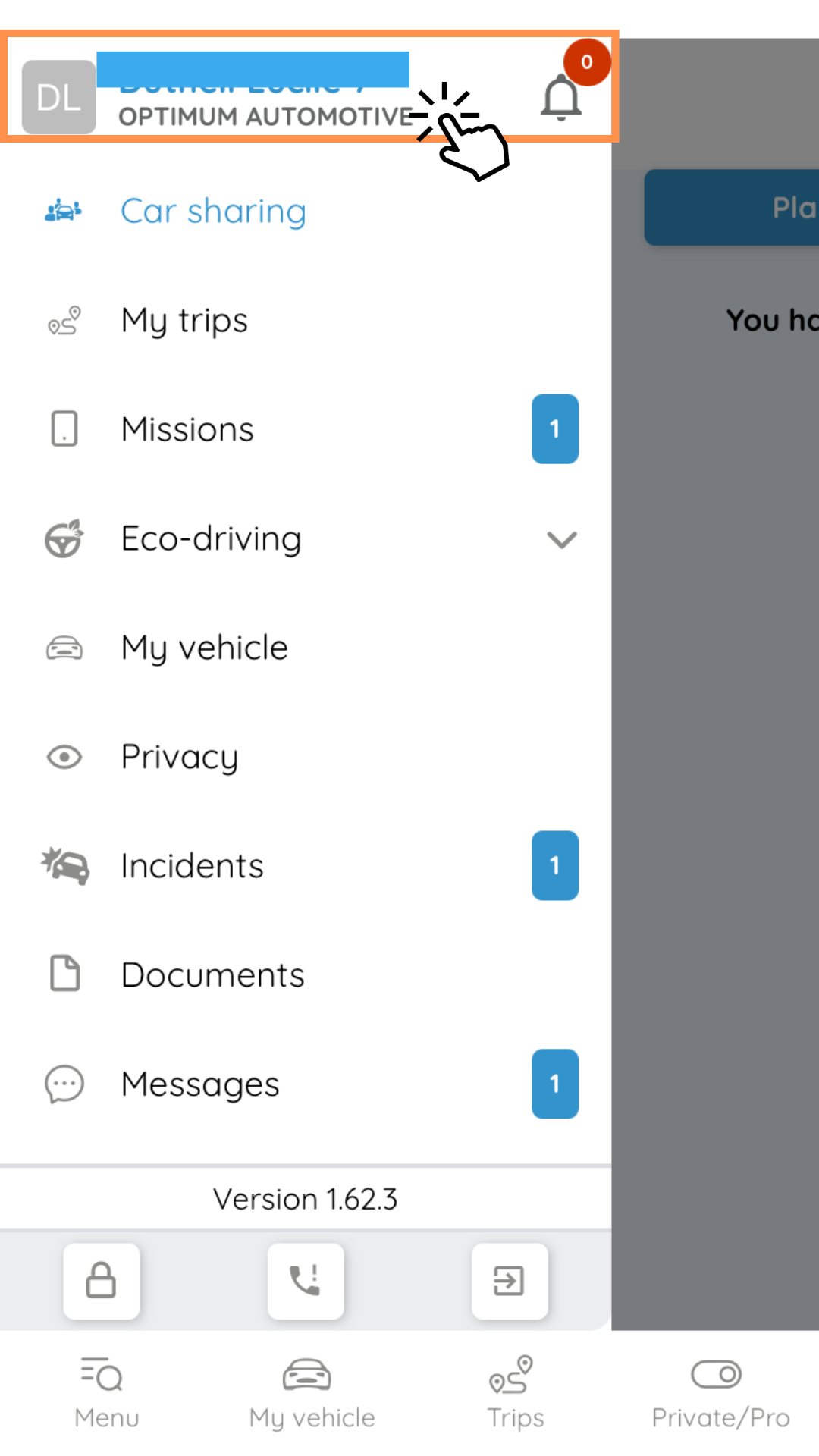
From your profile, select the language you prefer.
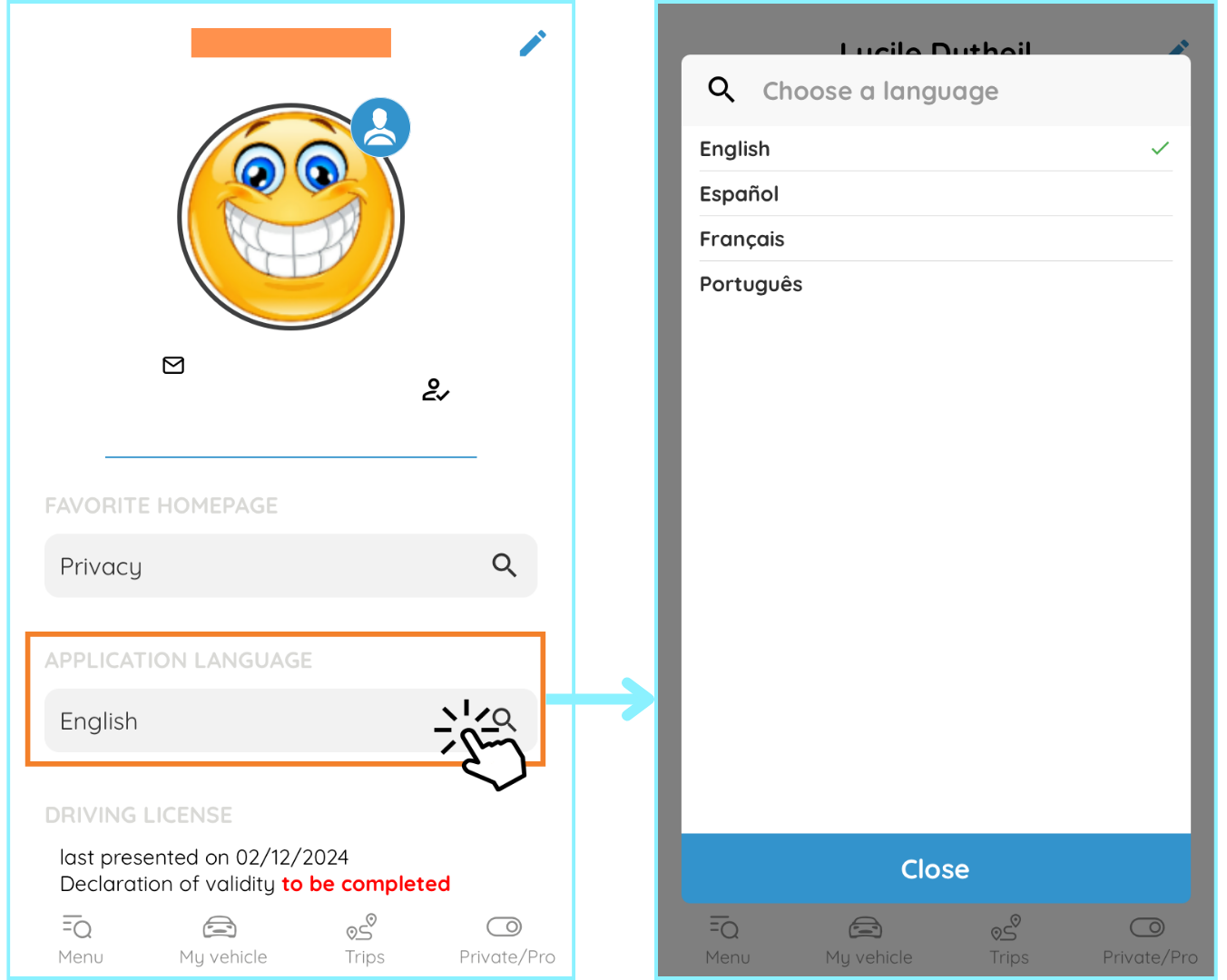
Side menu (Manager or Driver)
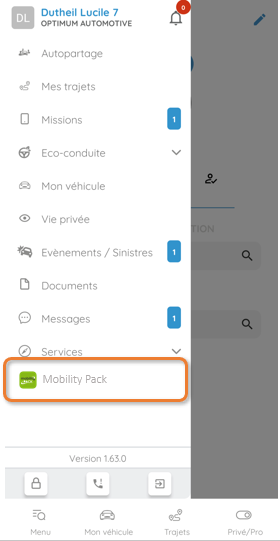
This menu differs depending on your role: however, if you have both an Optimum Connect account and Mobility Pack (with the same e-mail address), you will see the Mobility Pack icon appear in the side menu. The application will open if you have already installed it, otherwise you will be redirected to the store to download it.

