User management
- 15 Jan 2024
- Print
- DarkLight
- PDF
User management
- Updated on 15 Jan 2024
- Print
- DarkLight
- PDF
Article summary
Did you find this summary helpful?
Thank you for your feedback!
Editing account information
1. Click on the account image at the top right of the screen and then on the account name.
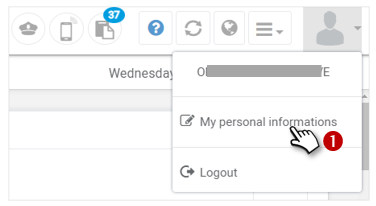
2. A window appears with 3 tabs:
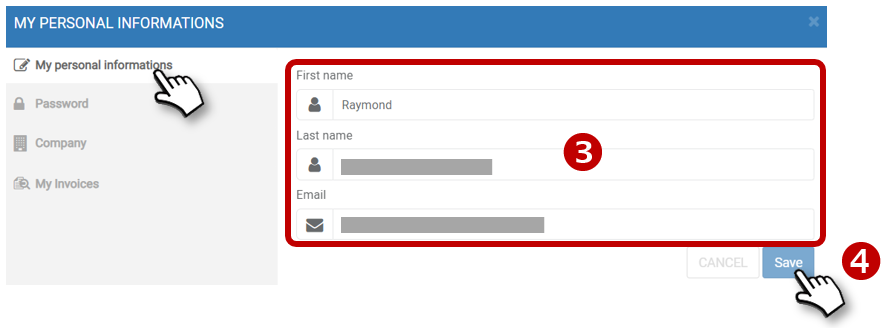
My personal information
3. Enter the first and last name and e-mail address of the account administrator.
4. Do not forget to REGISTER
Password
5. Enter the current password and the new password and confirm in accordance with the security instructions.
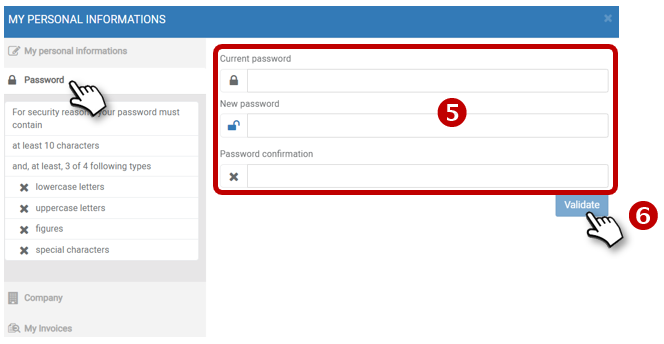
6. Don't forget to SAVE
Company
7. Enter the name of the organisation, its SIRET, its VAT number and the URL of its website.

8. Don't forget to SAVE
Invoices
Click to access to your invoices :
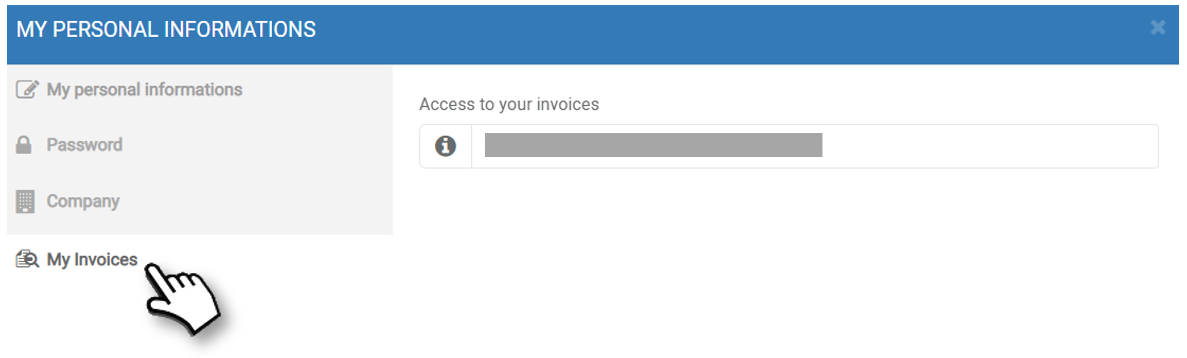
Procedures accessible to the ADMINISTRATOR ONLY
Display the list of employees
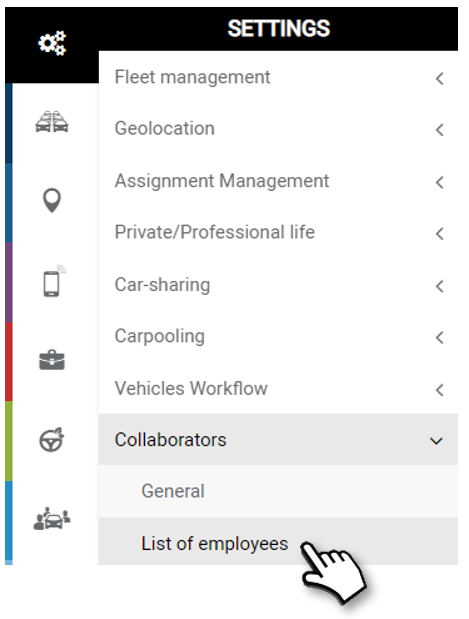
1. The list of collaborators (imported or entered) is displayed.
2. You can filter the list according to certain parameters.
3. Double-click on the line of a driver to display the detailed record.
.png)
Was this article helpful?

