- 01 Oct 2021
- Print
- DarkLight
- PDF
Equipment allocation
- Updated on 01 Oct 2021
- Print
- DarkLight
- PDF
Add equipment in a center :
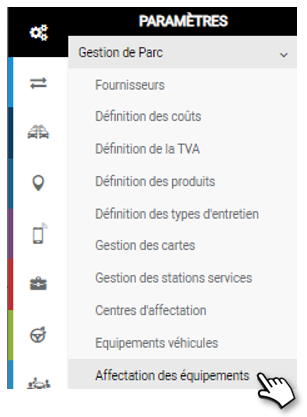
1. Select a device from the drop-down list.
2 tables are displayed:
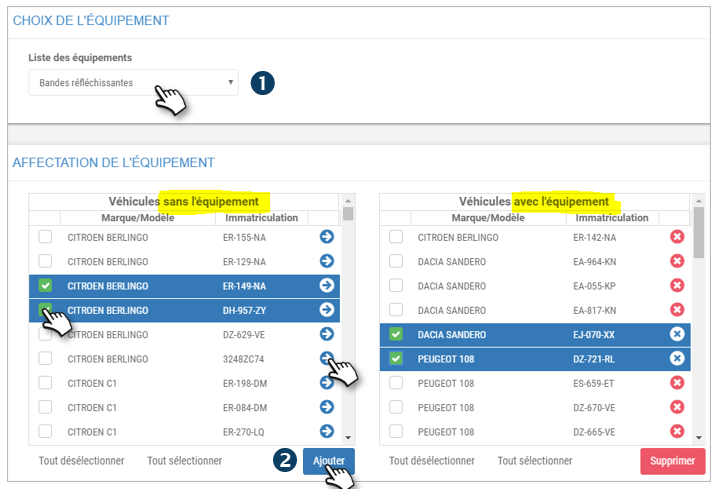
Left: vehicles WITHOUT equipment (fleet)
Right: vehicles WITH equipment
2. In the left-hand column (WITHOUT equipment): tick the boxes of the vehicles concerned and click on the 'ADD' button or click on the blue arrows of the vehicles concerned.
The vehicles will move from the left column to the right column (WITH the equipment).
No need to validate or SAVE, the action is immediate.
Remove equipment from a center:
1. Select a device from the drop-down list.
2 tables are displayed:

Left: vehicles WITHOUT equipment (fleet)
Right: vehicles WITH equipment
2. In the right-hand column (WITH equipment): tick the vehicles concerned and click on the 'DELETE' button or click on the red crosses of the vehicles concerned.
The vehicles will move from the right column to the left column (WITHOUT the equipment).
No need to validate or SAVE, the action is immediate.

