Follow-up of vehicle defects
- 18 Oct 2021
- Print
- DarkLight
- PDF
Follow-up of vehicle defects
- Updated on 18 Oct 2021
- Print
- DarkLight
- PDF
Article summary
Did you find this summary helpful?
Thank you for your feedback!
Display of vehicle fault codes
Attention !
This feature requires a special telematics box
Filter your defect alerts search according to several criteria (by default all vehicles and all defects are selected over the last 30 days):
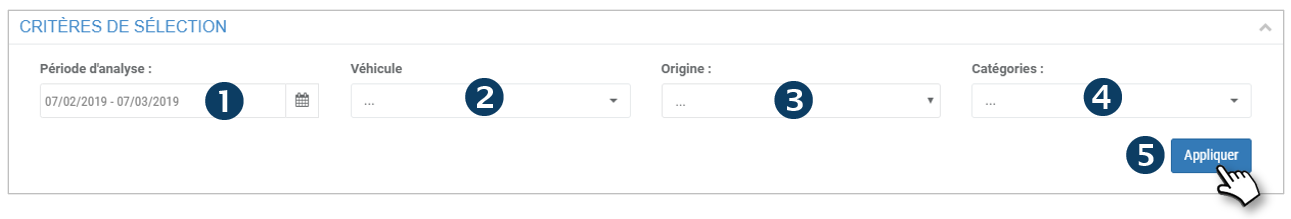
1. Period: select a date range.
2. Vehicles: Select one or more vehicles or assignment centers.
3. Fault origin : from the ECU or interpreted.
4. Category : 1 to 14 categories of defects.
5. Click on APPLY
The list of defects is displayed:
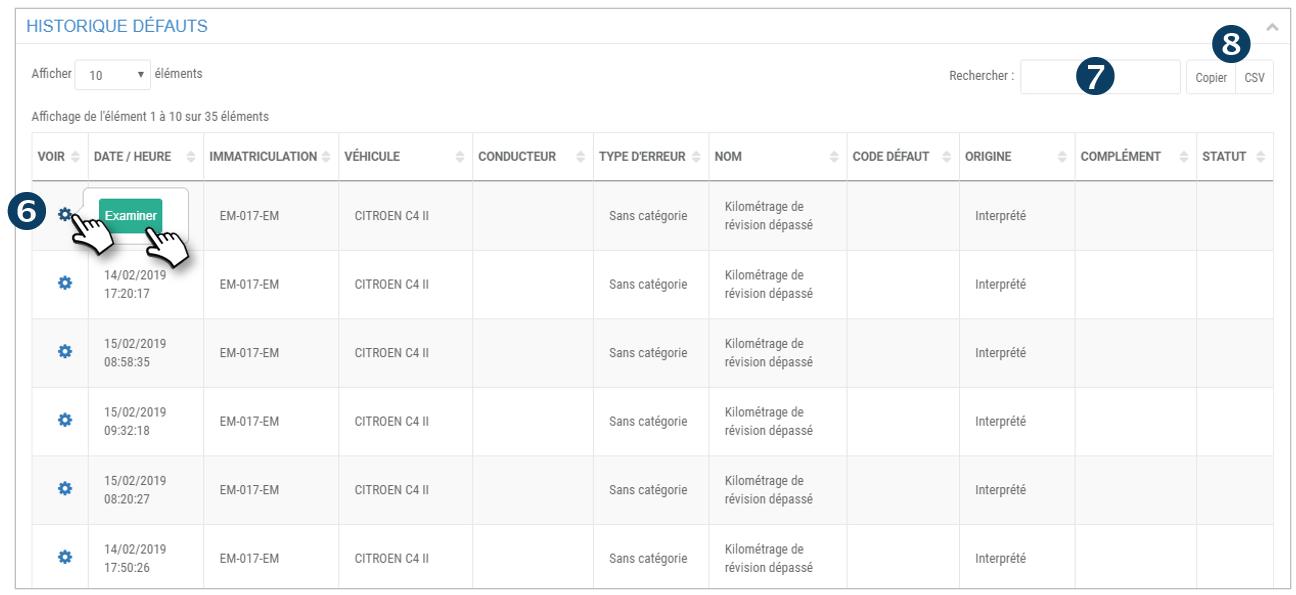
6. For each fault, click on  and then on EXAMINE to display the data from the telematics box:
and then on EXAMINE to display the data from the telematics box:
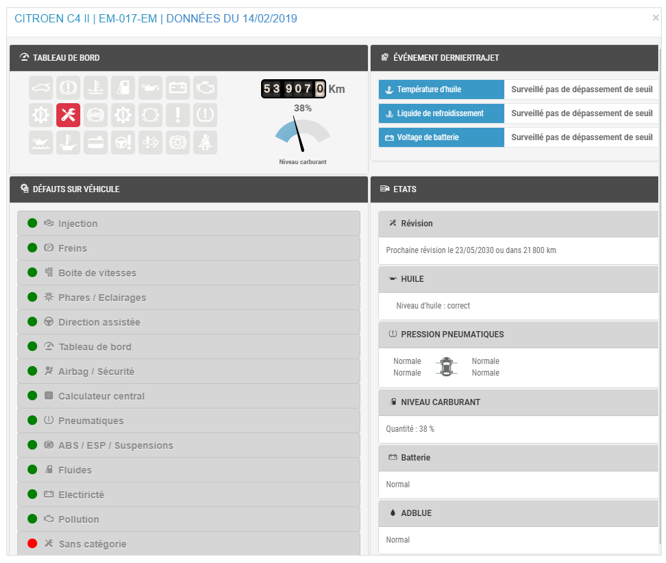
7. You can search by keyword by entering the beginning of the word you are looking for.
8. You can copy the content of the table or export it in .csv format.
Was this article helpful?

