Heavy trucks
- 29 Jan 2024
- Print
- DarkLight
- PDF
Heavy trucks
- Updated on 29 Jan 2024
- Print
- DarkLight
- PDF
Article summary
Did you find this summary helpful?
Thank you for your feedback!
Fill in the characteristics of the truck's tank(s)
Go to the vehicle file
This step is only relevant for trucks on which one or two probes have been installed.
In this case, the characteristics of the tank(s) in which the sensor(s) has (have) been installed must be filled in.
Vehicles equipped with a CAN box automatically raise the fuel level.
The installation of a sensor and its parameterization are not necessary.
1. Enter at least 3 characters of the vehicle registration in the search bar and select the desired vehicle.
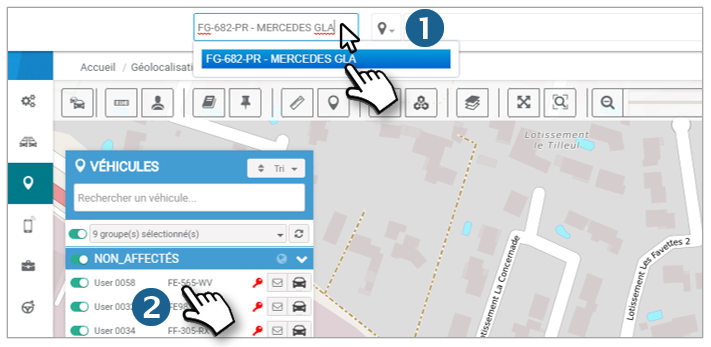
2. Or click on the registration of the vehicle concerned.
Fill in the characteristics of the tank
3. Enter the shape of the tank and its dimensions.
If 2 probes have been installed on 2 tanks, the form will have 2 lines.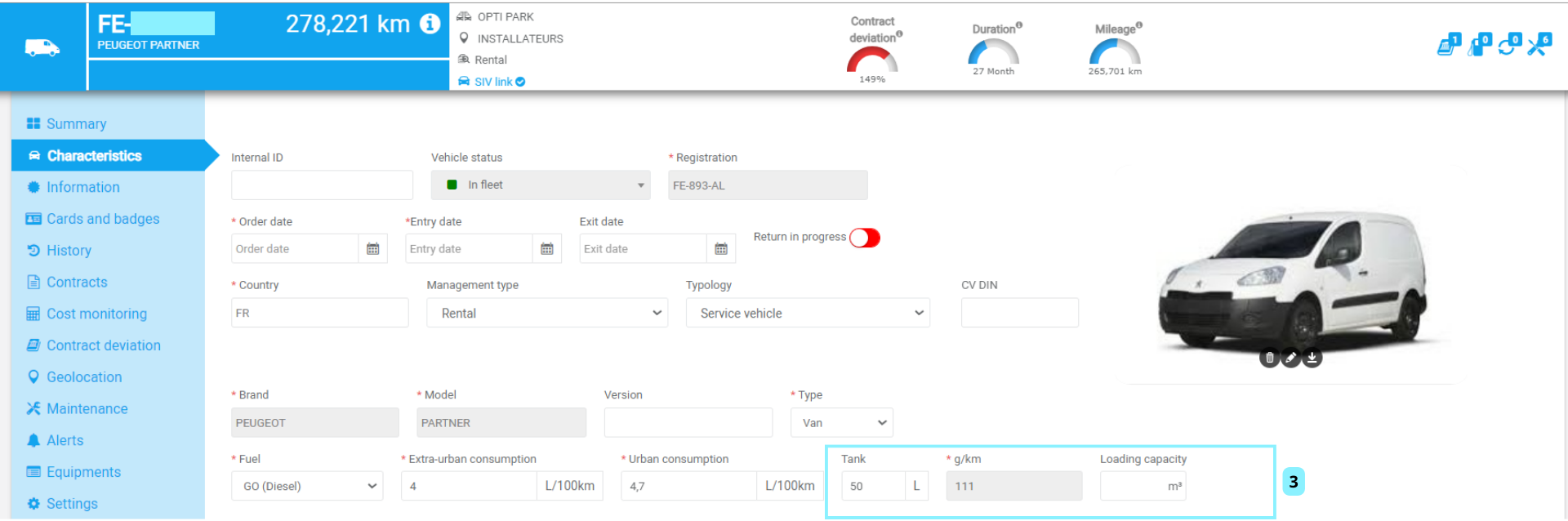
Do not forget to SAVE!
Was this article helpful?

