History
- 30 Sep 2021
- Print
- DarkLight
- PDF
History
- Updated on 30 Sep 2021
- Print
- DarkLight
- PDF
Article summary
Did you find this summary helpful?
Thank you for your feedback!
Consult the history of a vehicle and/or a driver
In the same way as on the "History" tab of a vehicle or Driver record, you can find all the time-stamped events in the life of a vehicle and a driver: order, reception, allocation, assignments, carsharing reservations, incidents, accidents, repairs, maintenance, contract amendments, return.....
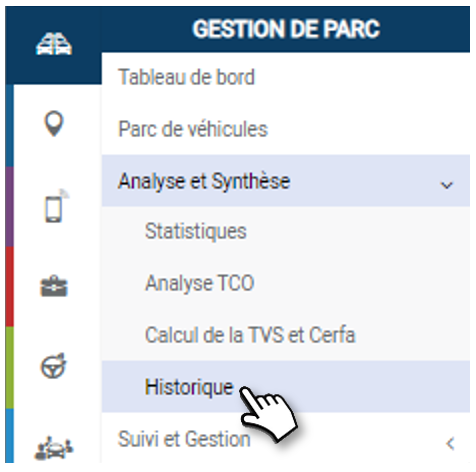
Selection criteria
1. Select the vehicle or driver concerned, the data types ("all" by default) and the analysis period, then click on APPLY.

History
The results are displayed here.
2. By default, this history is presented as a timeline, with the most recent event at the top
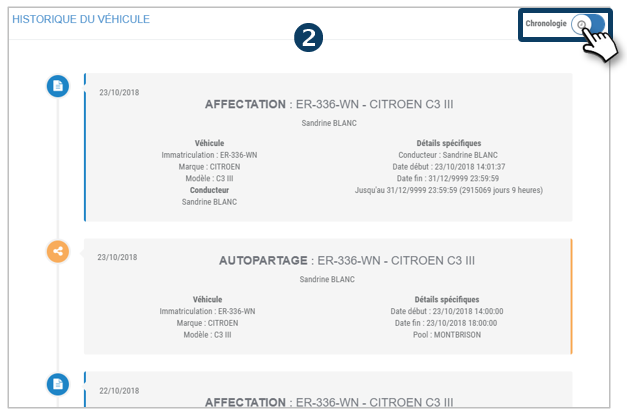
3. You can also display it in a list in table form by dragging the slider.
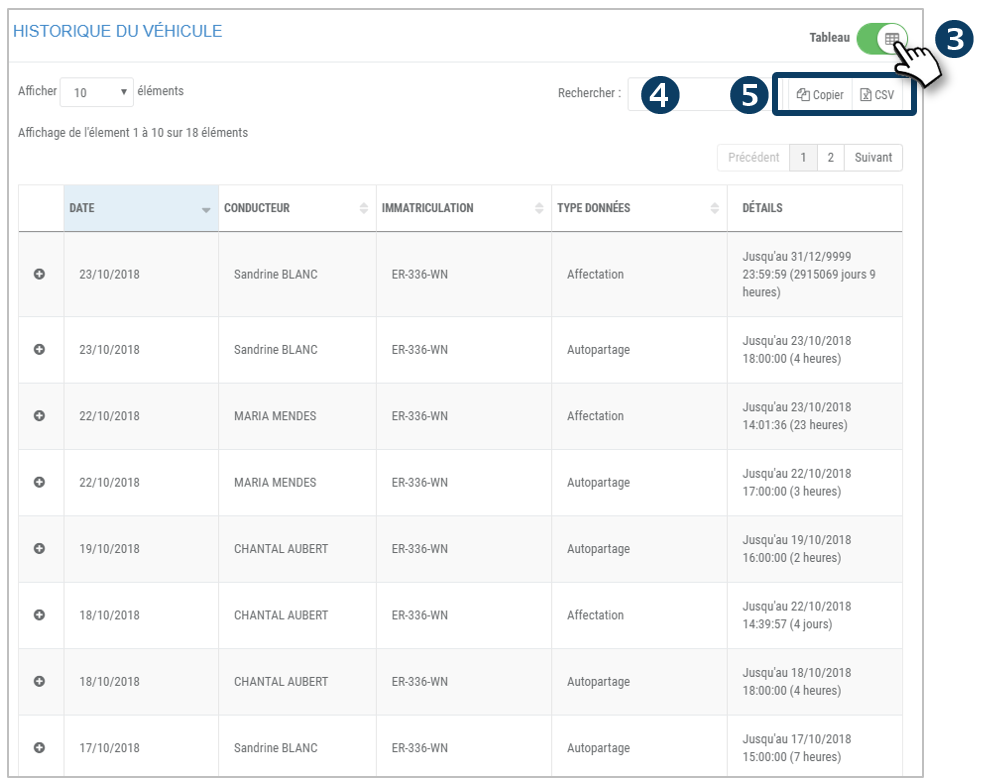
4. Search on a keyword in the list.
5. You can copy and export this table in a .csv format.
Was this article helpful?

