History and export error
- 25 Oct 2021
- Print
- DarkLight
- PDF
History and export error
- Updated on 25 Oct 2021
- Print
- DarkLight
- PDF
Article summary
Did you find this summary helpful?
Thank you for your feedback!
⚠ WARNING ⚠
Service only available in France !Find all the exports that have been made and the errors (if any) returned by ANTAI
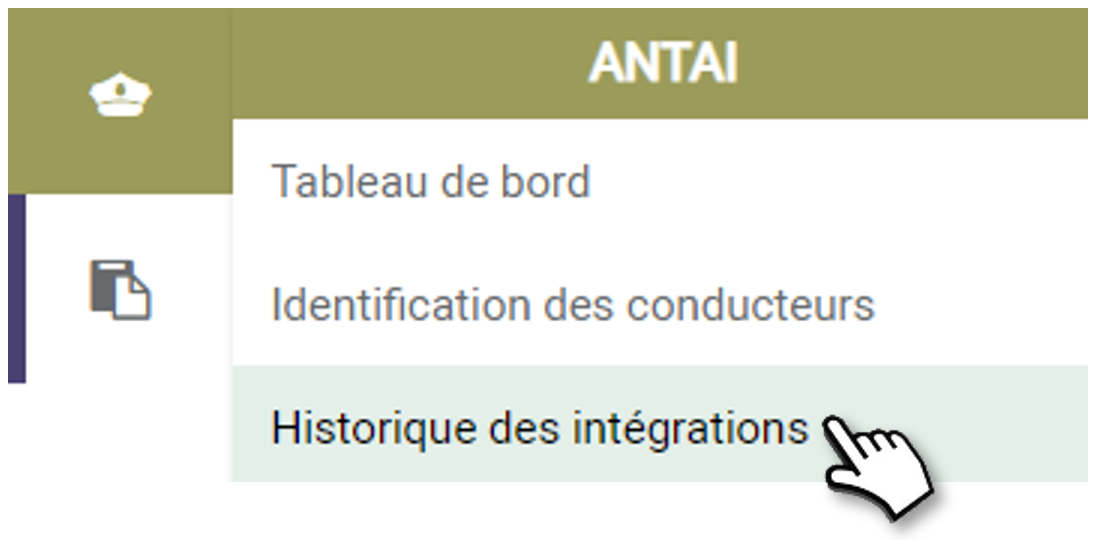
SELECTION CRITERIA:
1. Select a file type ('All' by default)
2. Select a period (1 month rolling by default)
3. Select an integration characteristic ('All' by default).
4. Start the search
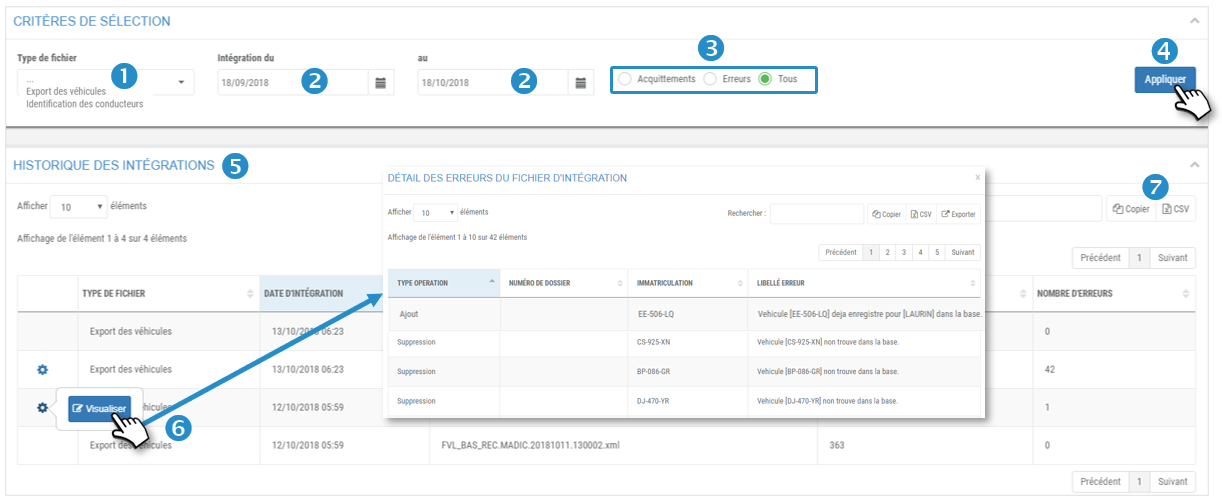
INTEGRATION HISTORY :
5. The results are displayed.
6. Double-click on a line or click on  and then click on VIEW
and then click on VIEW
7. You can copy and export this table.
Caption
Error: Incorrect content (incorrect registration format, missing address of the driver...).
Blocking error: contact technical support.
Was this article helpful?

