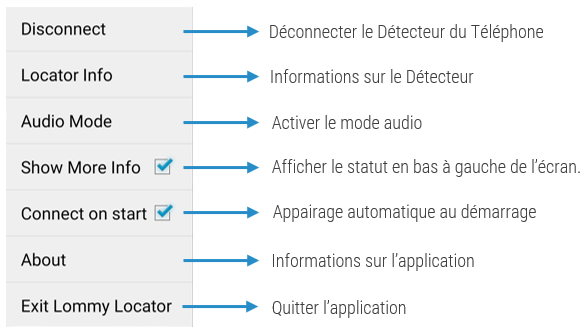- 07 Oct 2021
- Print
- DarkLight
- PDF
Locating a beacon
- Updated on 07 Oct 2021
- Print
- DarkLight
- PDF
To find precisely on site in FR (Radio Frequency)
If you want to locate very precisely a property among many similar properties indoors where GSM and GPS signals do not work well (e.g. warehouse), you can activate the RF location (Radio Frequency).
Proceed as follows:
1. Select the frequency for sending the RF positions. The beacon will then send an RF signal every 5 seconds that can be detected by the detector.
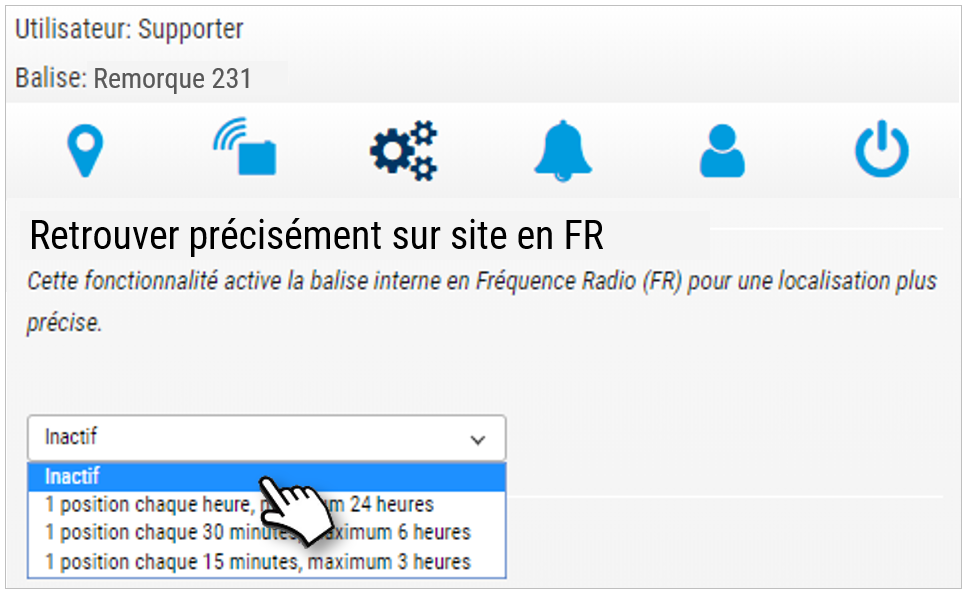
2. Install on your cell phone the Lommy Locator application, available on Play Store only (ANDROID). Available only in ENGLISH.

3. Get the Radio Frequency Detector (RF)

Go to the site with the RF detector and your cell phone.
The beacon emits a Radio Frequency signal which is picked up by the Detector which retransmits the signal via Bluetooth to the cell phone on which you are tracking.

Preparation
Phone: activate Bluetooth and open the Lommy Locator application
Detector: attach the antenna to the detector.

1. The small black antenna has a larger detection range.
2. The large yellow flat antenna has a smaller radius.
3. Press the button, the green light will stay on (it will automatically turn off after 2 minutes, if it does not find any phone to connect to)
Pairing the Phone with the Detector :
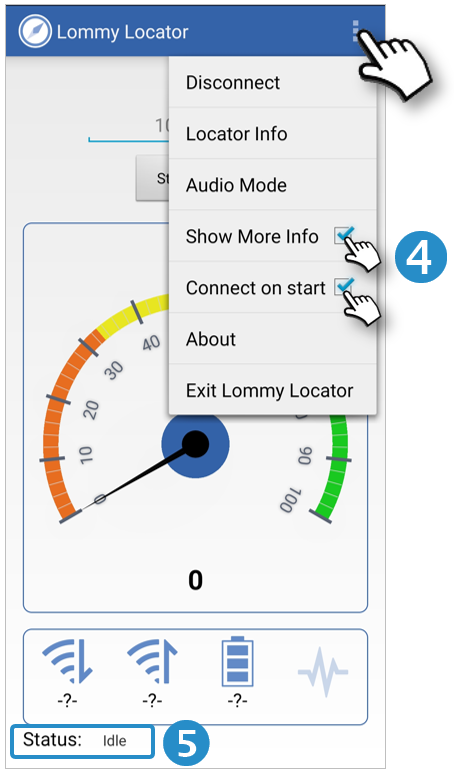
4. First connection only: open the menu at the top right of the screen  and check the boxes :
and check the boxes :
This will automatically pair with the Detector the next time you use it.
5. The phone searches for the Detector, several windows appear and when the Detector is paired, the mention "Idle" appears at the bottom left of the screen.
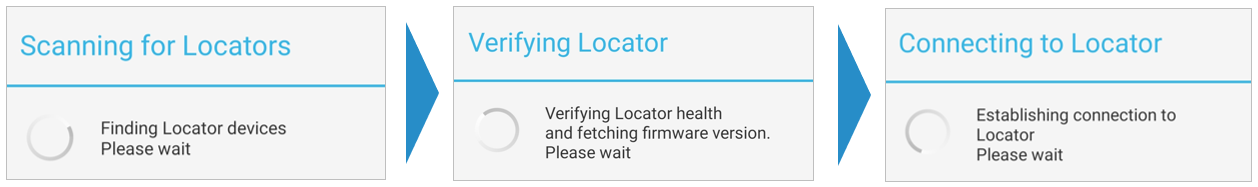
You are ready to locate a beacon!
6. Enter the serial number of the beacon to be located and validate the entry.
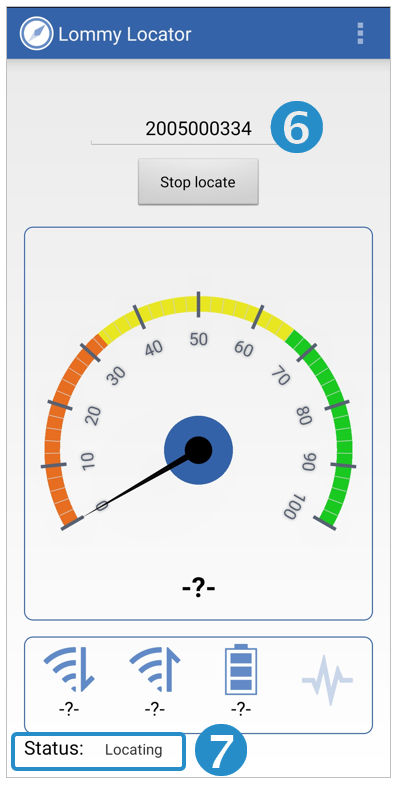
7. The Detector will automatically start searching and "Locating" will appear at the bottom of the screen.
Search
The needle shows the signal strength. The closer you get to the beacon, the stronger the signal.
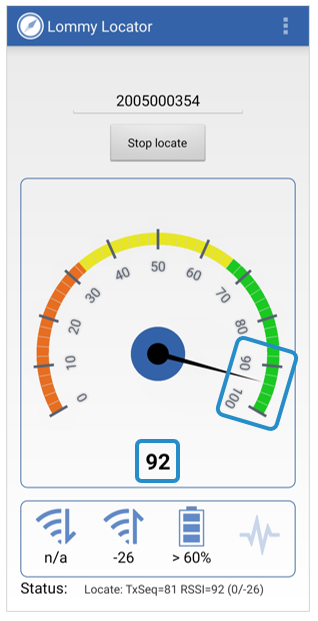
The signal can be weakened through the material: wall, metal ....
You can activate the sound signal by selecting "Audio Mode" in the menu:
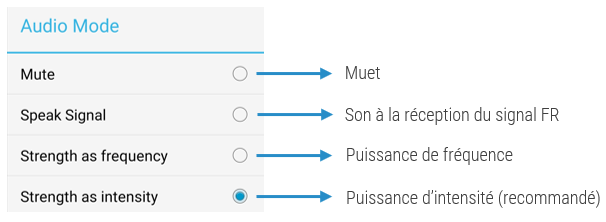
Menu