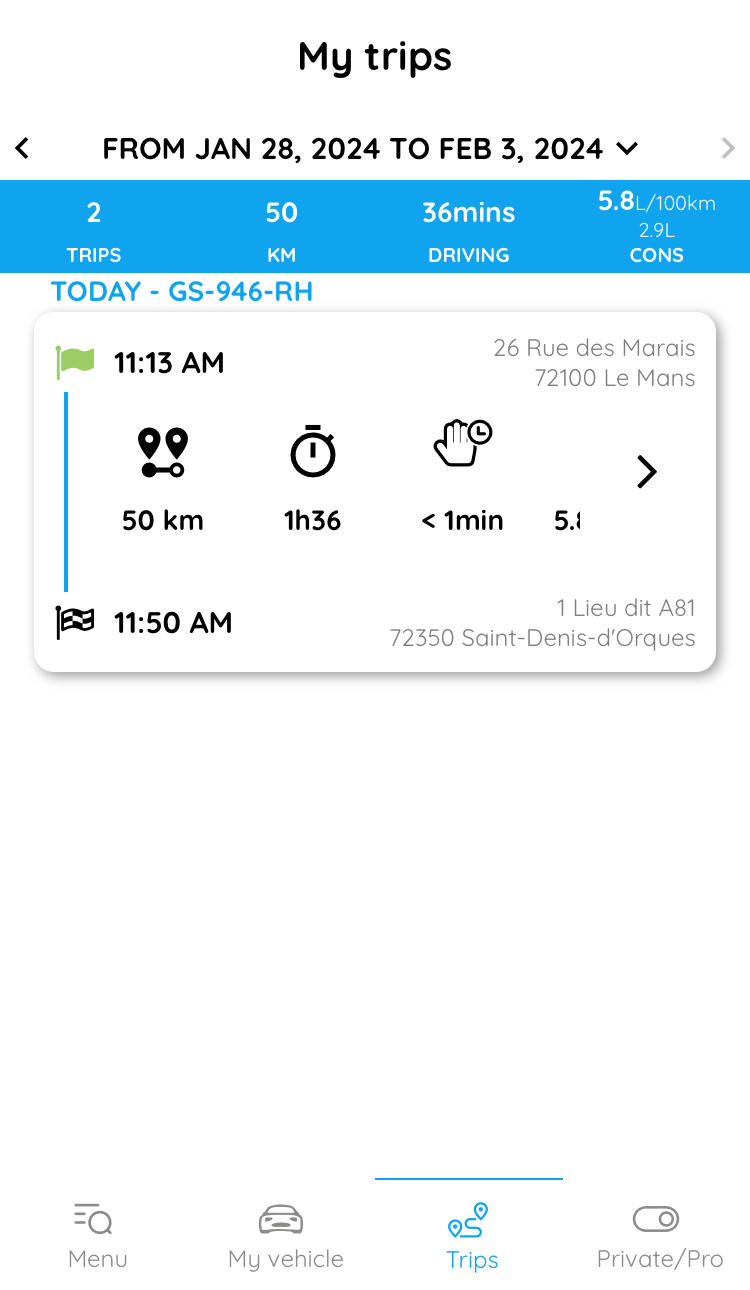My trips
- 02 Feb 2024
- Print
- DarkLight
- PDF
My trips
- Updated on 02 Feb 2024
- Print
- DarkLight
- PDF
Article summary
Did you find this summary helpful?
Thank you for your feedback!
My trips
To see your past journeys for the day, you can access them from the Menu by clicking on "My trips" or from the main menu at the bottom of your screen.

You then have access to your trips, which you can choose to display according to your preferred timeframe: week, month, last 3 months. To do this click on next to the date.
next to the date.
By clicking on the tile, you can see the details of the journey, including distance, duration, fuel consumption, your eco-driving score and the amount of CO2 emitted. Click on the PLAY button to view the journey again.
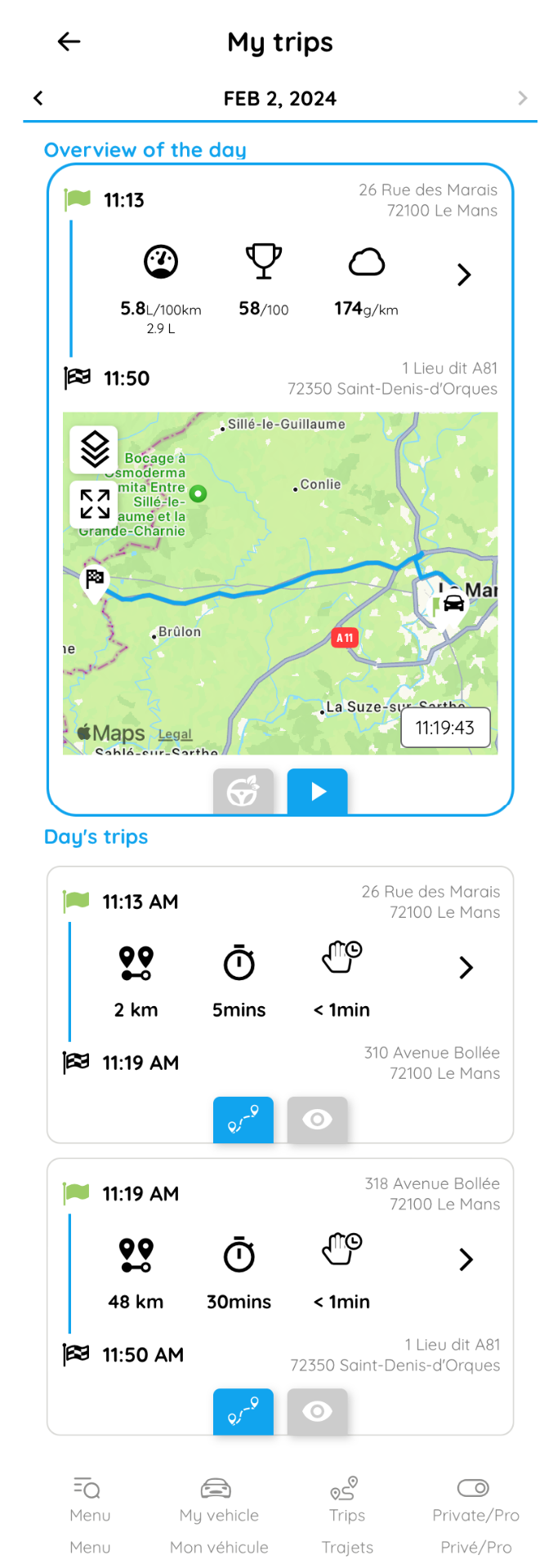
In the "Day's trip" tab, you can decide to change a journey from work to personal by clicking on.png) . A tab will open asking you for confirmation.
. A tab will open asking you for confirmation.
The.png) icon allows you to open the map to view the past project.
icon allows you to open the map to view the past project.
Was this article helpful?