Dallas key
- 29 Jan 2024
- Print
- DarkLight
- PDF
Dallas key
- Updated on 29 Jan 2024
- Print
- DarkLight
- PDF
Article summary
Did you find this summary helpful?
Thank you for your feedback!
Entering identification key numbers
Before using the identification keys, the serial numbers of the keys must be SAVE in the employee records:
1. Open the driver record of the driver concerned
2. Click on the "Cards and badges" tab
.png)
3. Enter the identification number engraved on the key: 12 characters
4. SAVE
Proceed as follows for all employees
History of identifications
Access the identification history on the web platform:
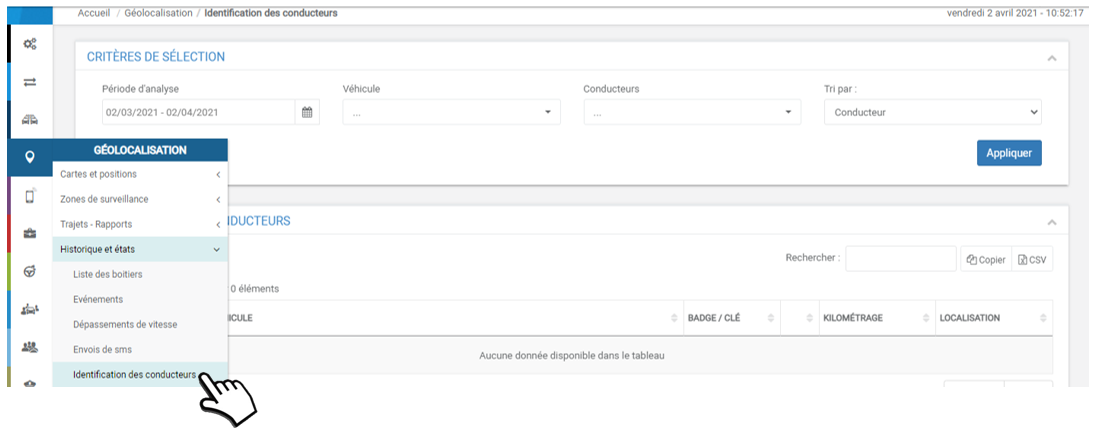
Was this article helpful?

